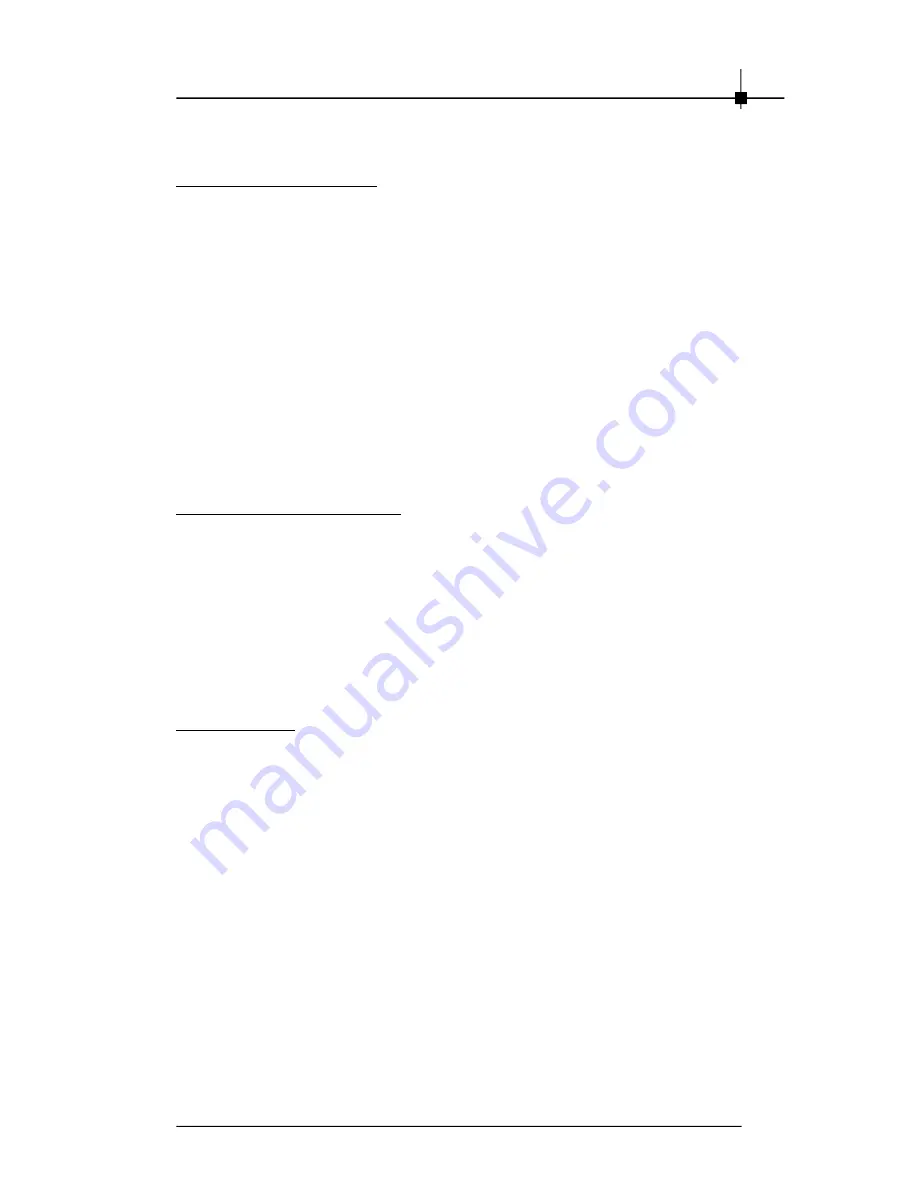
S of tw ar e In s ta ll at io n
4-19
Managing Radio Stations
Manage Stations
allows you to organize radio stations. A star indicates those
stations that have been added to the Favorites list.
Selecting a station in the list displays the following options:
Add to Favorites
(adds the station to your list of Favorites),
Delete
(removes the station from
PowerCinema), and
Edit
(allows you to change the frequency and name).
¾
Add a New Station
To add a new radio station to the list of available stations, select
Create
Station
. The new station appears in the list of available radio stations.
Enter the station
’
s frequency, then press
Enter
on the keyboard or remote.
Enter the station
’
s name, then press
Enter
on the keyboard or remote.
If no station list exists, select
Scan Stations
. Your computer will scan and
list all available radio stations.
Radio Recording Schedules
To set a recording schedule, select
Schedule
, then
New schedule
. (Make
sure that
Radio
is selected.) In the page that opens, select the Channel you
want to record, the Scheduling Interval, and the recording date and times. Select
Apply
to activate the recording schedule, or
Cancel
to quit without accepting
the schedule.
Select an existing recording schedule to open it for modification. Select
Delete
to remove a recording schedule you have previously created.
Radio Settings
¾
Tuning Scale
sets the increment used for tuning radio stations.
¾
Seeking Scale
sets the increment used for seeking radio stations.
¾
Recording Format
sets the file format of audio recorded from the radio.
¾
Recording Destination
sets the folder where audio files recorded from
the radio are saved.
¾
Load Default Settings
returns the settings on this page to their original
values. If you modify any settings on this page, you must select
Apply
for
these changes to take effect.
Содержание Theater 550PRO
Страница 1: ...i USER S GUIDE Version 2 0 February 2006 G52 V8622X1 Analog TV series Theater 550 PROTM...
Страница 3: ...iii WEEE Statement...
Страница 4: ...iv...
Страница 5: ...v...
Страница 12: ...Chapter 1 1 4...
Страница 26: ...Chapter 3 3 4...

























