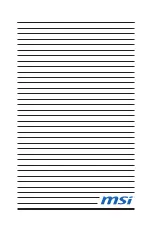3-20
BIOS Setup
▍
MS-7586
BIOS Setup
▍
MS-7586
CPU Specficatons
Press <Enter> to enter the sub-menu and the followng screen appears. Ths submenu
shows the nformaton of nstalled CPU.
CPU Technology Support
Press <Enter> to enter the sub-menu. In ths sub-menu, t shows the nstalled CPU
technologes. Read only.
CPU Feature
Press <Enter> to enter the sub-menu and the followng screen appears:
Intel EIST
The Enhanced Intel SpeedStep technology allows you to set the performance level
of the mcroprocessor whether the computer s runnng on battery or AC power. Ths
field wll appear after you nstalled the CPU whch supports speedstep technology.
Intel C-STATE
C-state s a power management state that sgnficantly reduces the power of the
processor durng dle. Ths field wll appear after you nstalled the CPU whch sup-
ports c-state technology.
▶
▶
▶
▶
▶
Содержание P55-GD65 series
Страница 1: ... P55 CD53 P55 CD45 series MS 7586 v1 x Mainboard G52 75861X1 ...
Страница 10: ......
Страница 14: ...1 4 Getting Started Getting Started P55 CD53 P55 CD45 Series MS 7586 v1 X ATX Mainboard Mainboard Layout ...
Страница 16: ......
Страница 72: ......
Страница 104: ......
Страница 129: ...MS 7586 C 25 MS 7586 Select an update policy 8 Select Finish to begin recovery volume creation 9 ...
Страница 132: ......