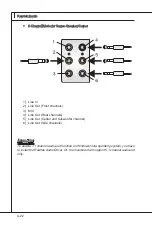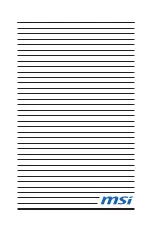C-4
Intel SATA RAID
▍
MS-7586
Intel SATA RAID
▍
MS-7586
After pressng the <Ctrl> and <I> keys smultaneously, the followng wndow wll ap-
pear:
Create RAID Volume
Select opton 1 Create RAID Volume” and press <Enter> key. The followng screen
appears. Then n the Name field, specfy a RAID Volume name and then press the
<TAB> or <Enter> key to go to the next field.
Use the arrow keys to select the RAID level best suted to your usage model n
RAID Level.
■
1.
2.
Содержание P55-GD65 series
Страница 1: ... P55 CD53 P55 CD45 series MS 7586 v1 x Mainboard G52 75861X1 ...
Страница 10: ......
Страница 14: ...1 4 Getting Started Getting Started P55 CD53 P55 CD45 Series MS 7586 v1 X ATX Mainboard Mainboard Layout ...
Страница 16: ......
Страница 72: ......
Страница 104: ......
Страница 129: ...MS 7586 C 25 MS 7586 Select an update policy 8 Select Finish to begin recovery volume creation 9 ...
Страница 132: ......