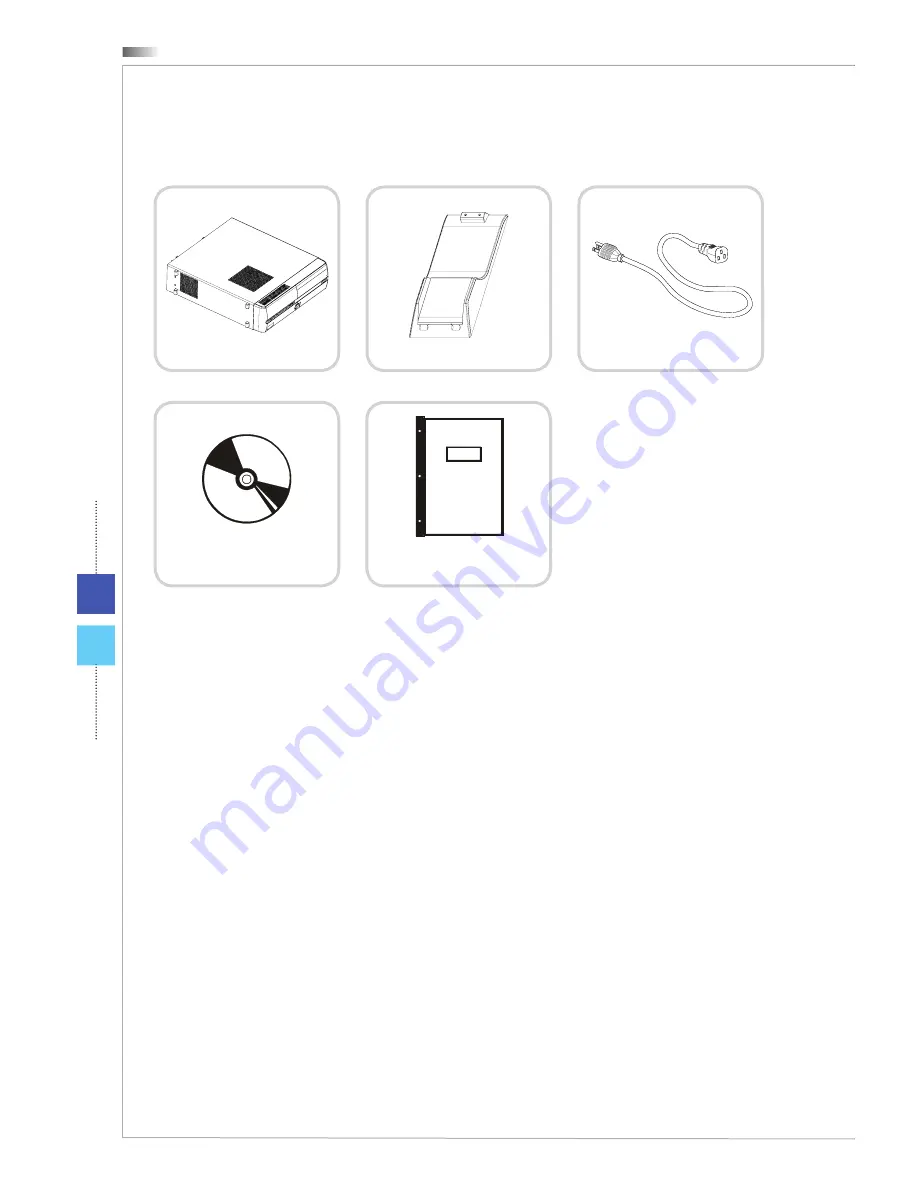
Overview
1-2
System Overview
Front View
7
6
2
3
4 5
1
1
Headphone Jack
This connector is provided for headphones or speakers.
2
Microphone Jack
This connector is provided for microphones.
3
USB 3.0 Port
The USB (Universal Serial Bus) port is for attaching USB devices such
as keyboard, mouse, or other USB-compatible devices. It supports up
to 5Gbit/s (SuperSpeed) data transfer rate. The USB 3.0 port is back-
ward-compatible with USB 2.0 devices.
4
Power Button/ LED
Press the power button to turn the system on and off. The power LED
glows when the system is turned on and goes off when the system is
shut down. In terms of power saving, the LED blinks in S3 (Suspend
to RAM) mode and goes off in S4 (Suspend to Disk) mode. Pressing
the system power button will wake the system up from power saving
mode.
Packing Contents
Hetis H61 Ultra
Stand
AC Power Cord
Driver/ Utility Disk
User Manual
* Please contact us immediately if any of the items is damaged or missing.
* The illustrations are for reference only and your packing contents may slightly vary
depending on the model you purchased.















































