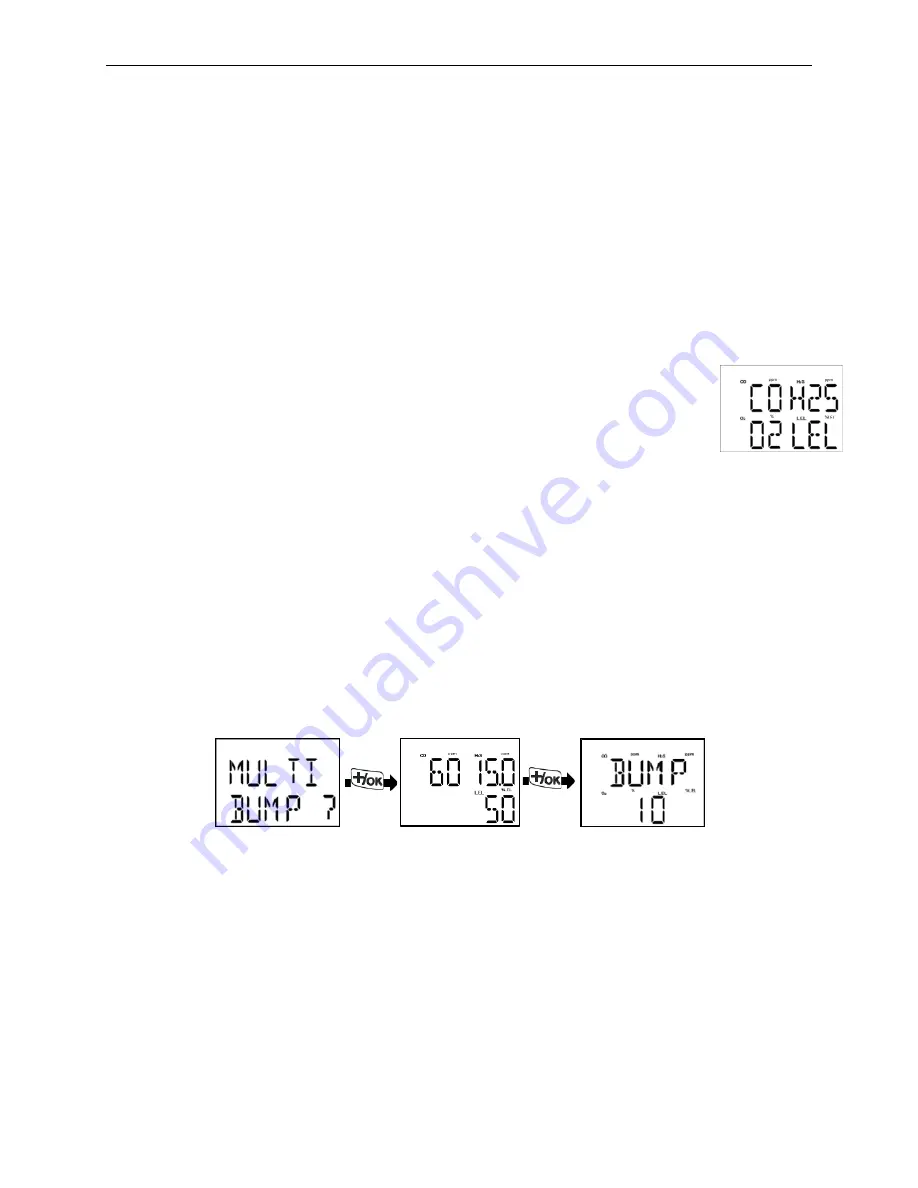
MUNI User’s Guide
15
5.4.2.2 Single-Gas Span Calibration
Single-Gas Span Calibration can be done for gases not available in a mixture, or for the oxygen
sensor at values lower than 20.9%. We recommend using 18% O
2
for work in normal breathing
air and 0% O
2
(pure nitrogen) for work in inert atmospheres. If the Multi-Span gas mixture
contains a sub-20.9% O
2
level, it can also be used for an oxygen Single Span done separately.
•
Enter Configuration Mode, enter the CAL? sub-menu and scroll to SINGLE SPAN?:
Config Mode
→
CAL?
→
→
SINGLE SPAN?
•
Press Left [+/OK] and the first sensor name is flashing. Move the cursor to the desired sensor.
•
Press Left [+/OK] and the span gas concentration is shown.
•
Attach the Calibration Cap and proceed as for Multi-Gas Span above.
5.4.2.3 Set Span Value
To set the Span Calibration gas concentration:
•
Enter Configuration Mode, enter the CAL? sub-menu and scroll to SET SPAN?:
Config Mode
→
CAL?
→
→
→
SET SPAN?
•
Press Left [+/OK] and the first sensor name is flashing. Move the cursor to the desired sensor.
•
Press Left [+/OK] and the span gas concentration is shown.
•
Move the cursor to the desired digit and Left [+/OK] to change the span value.
•
Move the cursor to the ? and press Left [+/OK] to save. Repeat with other sensors as needed.
5.4.2.4 Single- and Multi-Gas Bump Tests
A bump test is a quick check if the sensors and alarms are functioning, without doing a precise
calibration. Enter the Configuration Mode CAL? sub-menu and scroll to SINGLE BUMP? or
MULTI BUMP?. Then use exactly the same procedures as for Single- and Multi-Gas Span
Calibrations, the only differences being the shorter count-down times, and confirming that the
appropriate alarms are functioning properly. It is convenient and preferred to use the same
gas(es) for Bump Tests as for Span Calibration, although other gas(es) with similar
concentrations can be used that the sensor(s) respond to and that activate the alarms.
5.4.3 Cal and Bump Intervals
The Calibration and Bump Test Intervals are the number of days (up to 365) until the MUNI
reminds the user to perform these tests again.
•
Enter the Configuration Mode CAL? sub-menu and scroll to SPAN INTVL? or BUMP INTVL?:
Config Mode
→
CAL?
→
→
→
SPAN INTVL?
→
BUMP INTVL?
•
Press Left [+/OK] and the first sensor name is flashing. Move the cursor to the desired sensor.
•
Press Left [+/OK] and the Interval is shown (in days).
•
Move the cursor to the desired digit and Left [+/OK] to change the value.
•
Move the cursor to the ? and press Left [+/OK] to save. Repeat with other sensors as needed.

























