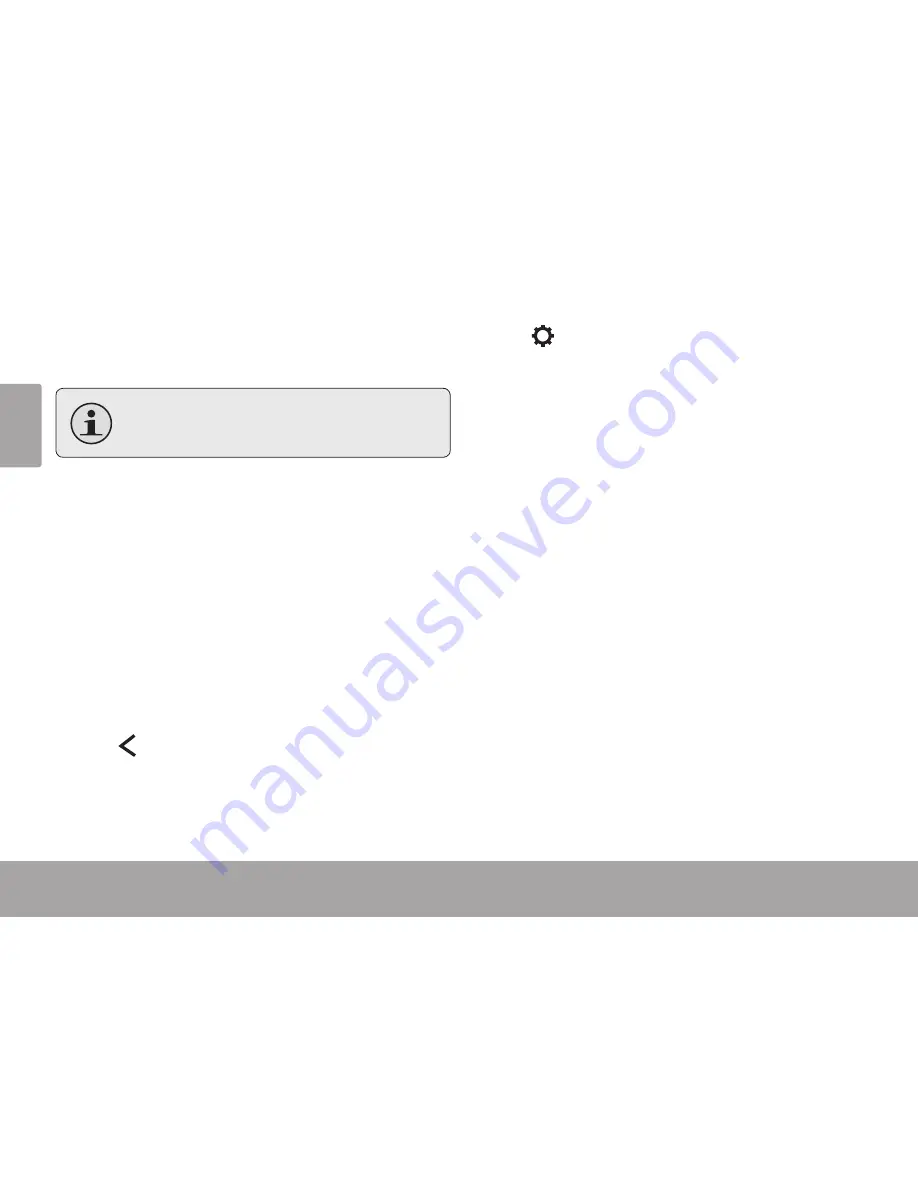
Page 26
Explorer Mode
En
g
lis
h
Add audio to List
Add the current song to the Favorite list.
This additional setting just available when
you selected a music file.
Delete
Delete the selected file or folder
Delete All
Delete all files in the selected folder.
Copy
Copy the selected file to another location on the
player. Once you have copied the desired file:
1. Tap on screen or press the <MENU> button
to back to the previous screen.
2. Press <UP> or <DOWN> to highlight a desired
destination folder that you want to copy the file
to.
3. Tap
to access the Quick Option menu.
4. Select “Paste” and tap it to confirm.
File Information
Select to view the file storage information.
Содержание TS 302
Страница 7: ...Page 7 Controls At A Glance English 1 2 3 4 5 6 7 8 9 10 12 11...
Страница 21: ...Page 21 Radio Mode English Delete All Stations Info Delete all stations from the Preset Station list...
Страница 37: ...Page 37 Troubleshooting Support English...
Страница 38: ...Page 38 Troubleshooting Support English...
Страница 39: ...Page 39 Troubleshooting Support English...
Страница 40: ...For more information please check our website www mpmaneurope com...





























