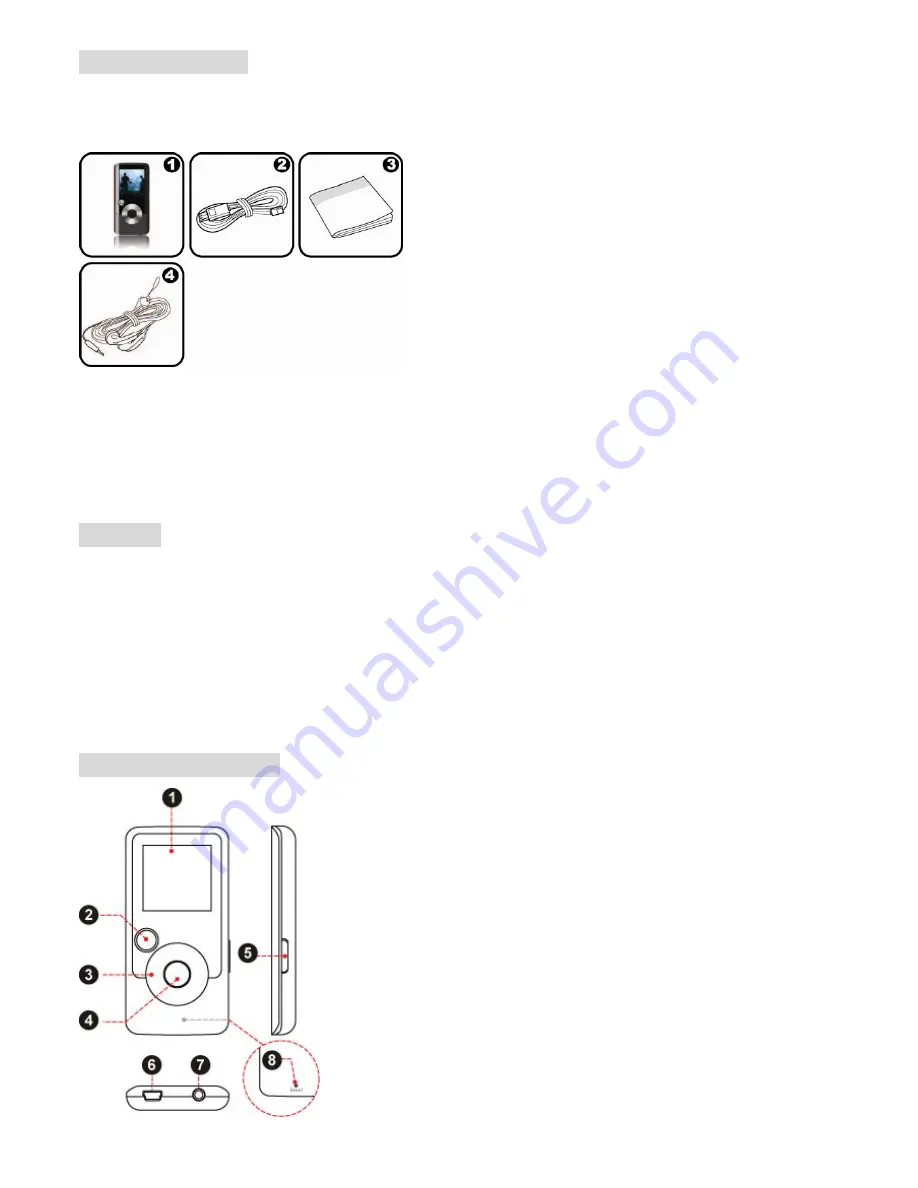
PACKAGE CONTENTS
Please make sure that the items shown below are included in the package. Should an item be missing, please contact the
local retailer from which you purchased this product.
1. MP150
MP3
Player
2. USB
Cable
3. Instruction Manual & Documentation
4. Professional
Stereo
Earphones
FEATURES
Integrated flash memory
1.5” CSTN LCD full-color display
Plays music, video, photos and text
ID3 and LRC support for song and synchronized lyric information display
Integrated FM Radio
USB 2.0 Hi-speed for fast file transfers
CONTROLS AT A GLANCE















