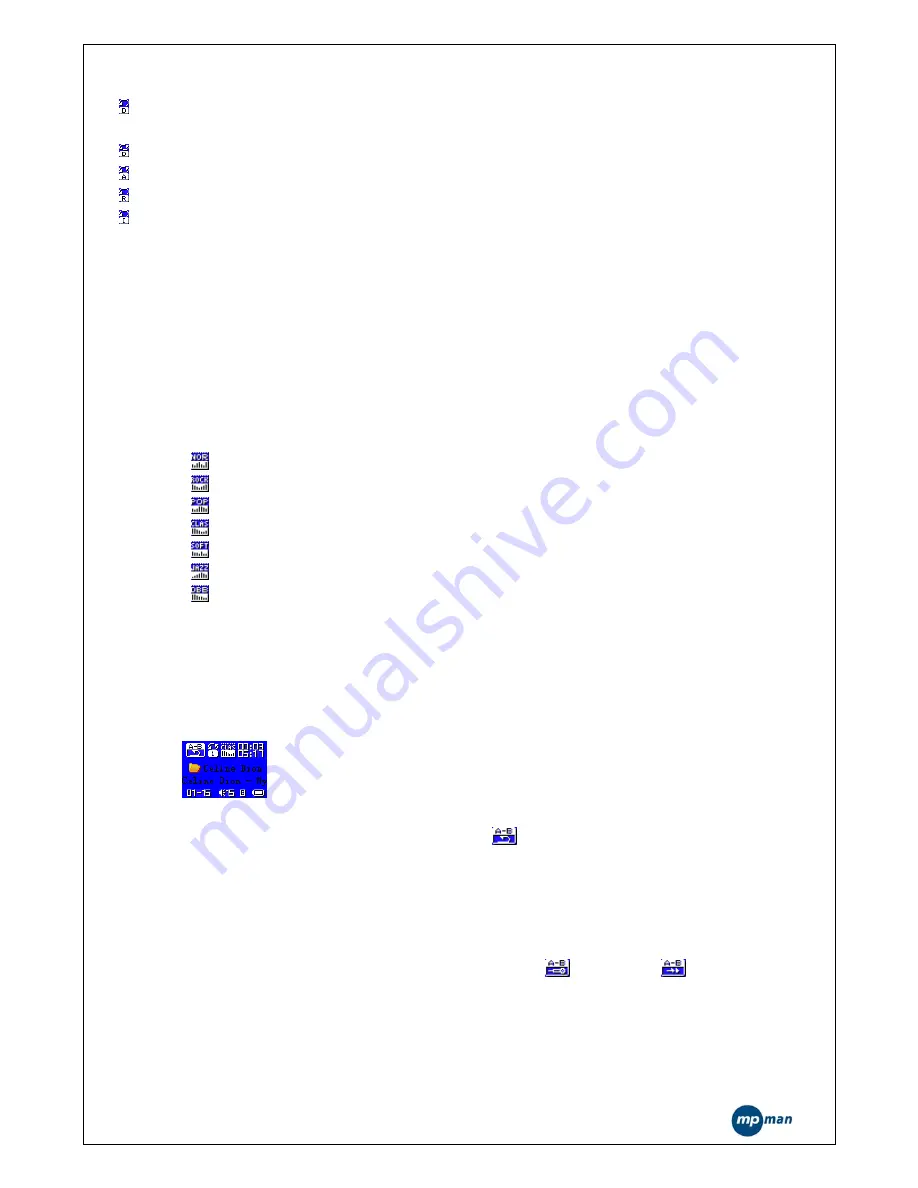
- 12 -
Play Folder: The player will stop if it finishes playing the songs in the current
directory.
Repeat Folder: Repeat playing the songs in the directory.
Repeat All: Repeat playing the songs in all directories.
Random: Play the songs in the current directory in a random way.
Pre-listen: Play the beginning 10 seconds of all the songs in the current
directory in order.
4.2.5
Equalizer Setting Interface
Note: You can select Equalizer for playing songs in here. The music is still
playing.
Its display ways is the same as that of “Repeat Setting”.
Button Function in the Equalizer Setting Interface
Standard Icon Menu Functions
Auto quit for idling for 5 seconds.
List of Sound Effects Options:
Natural (Default)
Rock
Pop
Classic
Soft
Jazz
Double Bass
4.2.6
Repeat Interface
Note: You can perform manual or auto repeat in here. The repeat type you use
is set in the “Settings”. The Replay Times and Replay gap are set in the Playing
menu interface.
The interface is as shown in the Fig below.
Musical File Playback Playing –AB Repeat
Manual Repeat Operation
When you enter Manual Repeat, the “A” in
will flash.
A short-press of NEXT or A-B will set the “A” point, and then “B” will flash.
A short-press of NEXT or A-B will set the “B” point. Then the segment
between “A” and “B” will play repeatedly.
After a short-press of LAST or A-B or the set repeating times, the repeat
function will be cycled.
A short-press of NEXT will enter the cycle of
Follow->
Repeat. For
the follow, ADPCM is adopted to record sound. The recording duration is 10%
longer than the repeat. The minimum recording duration is 1 second.
A short-press of LAST will return to the Repeat function.













































