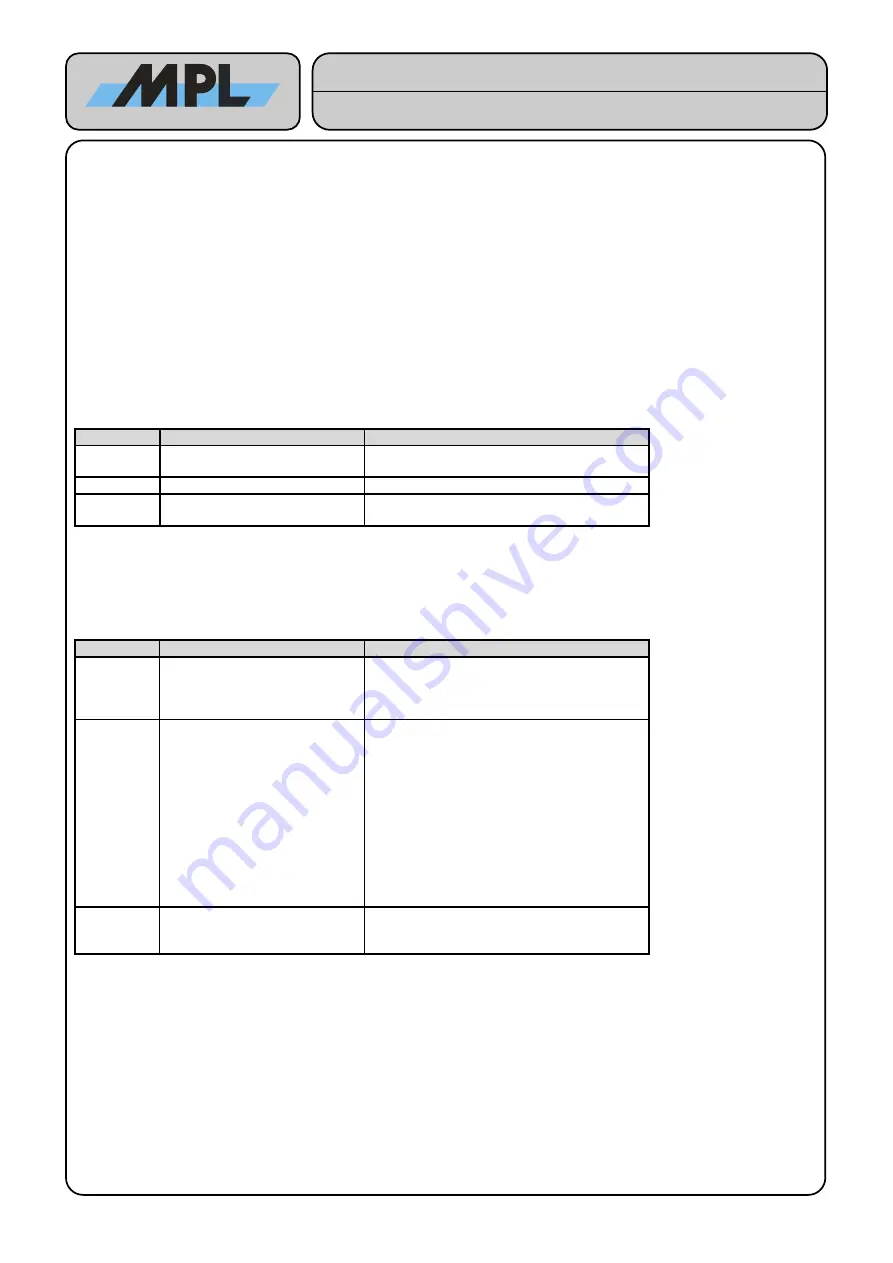
3.7 SYSTEM-VOLTAGES SUPPLIED BY THE PIP
The PIP has the possibility to supply -12 V, -5 V, 3.3 V, 5 V and 12 V to different connectors on the PIP PCB. But
there are some specialties to pay attention to:
•
-12 V, -5 V and 12 V are not generated by the PIP itself.
•
There is only a limited current available on -12 V, -5 V, 3.3 V, 5 V and 12 V system voltages (either the PCB
is not dimensioned for more current or the switching regulators don't supply more current).
•
These voltages are not fused on the internal connectors.
3.7.1 -12 V, -5 V AND 12 V
-12 V, -5 V and 12 V must be generated by a separate power supply, that supplies these voltages to the internal
power connectors J4 and J6.
You can use V
IN
(J4 pin 1-3) for the power source and 3.3V or 5V (J4 pin 3/4 or pin 1/2) for the ON/OFF signal
for these power supplies.
The maximum currents allowed for all loads on the different voltages are:
Voltage
Maximum current for all loads
Possible loads
-12 V
0.5 A
- PC/104 (J36)
- PC/104-
PLUS
(J53)
-5 V
0.5 A
- PC/104 (J36)
12 V
1 A
- PC/104 (J36)
- PC/104-
PLUS
(J53)
3.7.2 3.3 V, 5 V and 5 V Standby
The switching regulators on the PIP for 3.3 V and for 5 V supplies maximum 5 A for all loads not soldered down
on the PIP PCB. Also on the 5V Standby are for not soldered down devices 1 A available. So each load you add
to one of these voltages must be accumulated and the total amount of current must not exceed the below
mentioned current values.
Voltage
Maximum current for all loads
Possible loads
3.3 V
5 A
- sDVO expansion (J19)
- LVDS flat panel (J27)
- SATA Power (J54)
- PC/104-
PLUS
(J53)
5 V
5 A
- sDVO expansion (J19)
- LVDS flat panel (J27)
- Backlight Inverter (J28)
- SATA (J54)
- IDE (J41)
- USB 0/1 (J46) (since PCB rev. C)
- USB 2/3, 4/5 (J40, J43)
- Parallel port floppy disk (J3)
- PC/104 (J29/J36)
- CAN expansion( J35)
- PC/104-
PLUS
(J53)
- DVI (J20)
5 V Standby
1 A
- KB/MS (J8)
- Touch (USB 6, KB/MS) (J21)
- USB 0/1 (J46) (only PCB rev. A and B)
2012 by MPL AG
43
MEH-10126-201 Rev. F
High-Tech • Made in Switzerland
PIP19 / PIP20 / PIP22 / PIP23
Technical Reference Manual














































