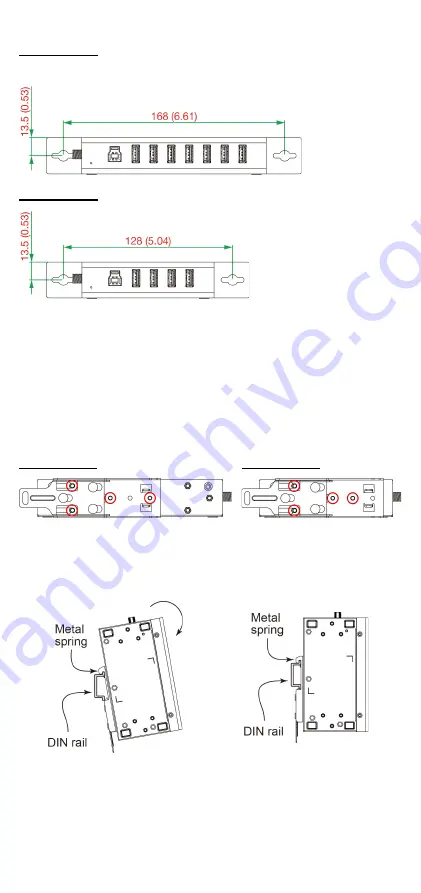
- 6 -
UPort
TM
207A
Unit: mm (inches)
UPort
TM
204A
DIN-Rail Mounting
The UPort™ 200A Series has a DIN-rail kit option (DK-UP-42A) to allow
installation on a DIN Rail. DIN-rail attachments can be purchased
separately to attach the product to a DIN Rail. The DIN-rail
attachments should be oriented with the metal springs on top.
First, attach the DIN-rail attachments to the rear of the UPort™ 200A
with screws, showed by the circles. The recommended screw tightening
torque: 4.5 kgf-cm +/- 0.5, screw type: type F, PH2.
UPort™ 207A
UPort™ 204A
Next, mount the UPort™ 200A onto the mounting rail.
STEP 1:
Insert the upper lip of
the DIN-rail kit into the mounting
rail.
STEP 2:
Press the UPort™ 200A
towards the mounting rail until it
snaps into place.




























