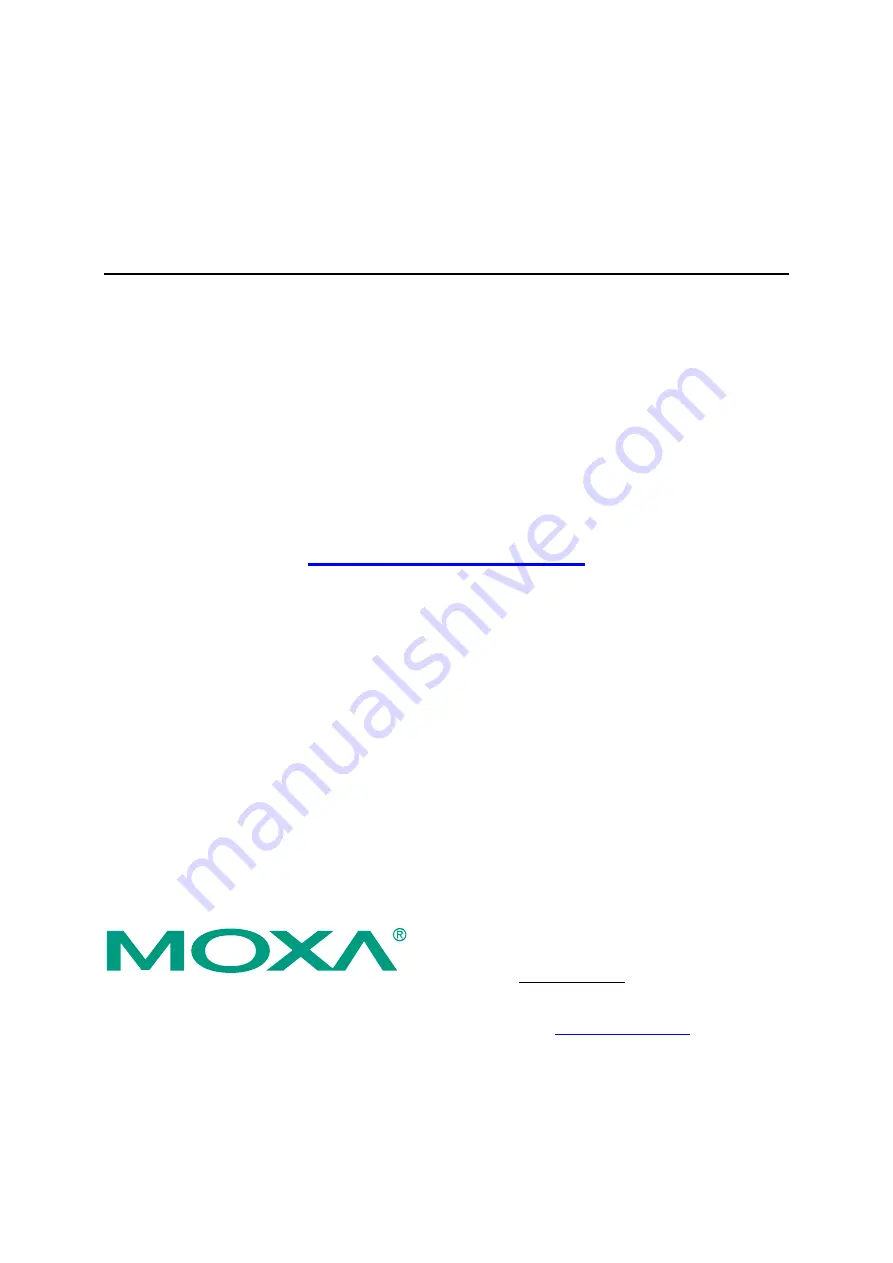
ioLogik R2110 Series User’s Manual
RS-485 Remote I/O Server with 12 DI, 8 DO
First Edition, July 2006
MOXA Technologies Co., Ltd.
Tel: +886-2-8919-1230
Fax: +886-2-8919-1231
Web: www.moxa.com
MOXA Technical Support
Worldwide:
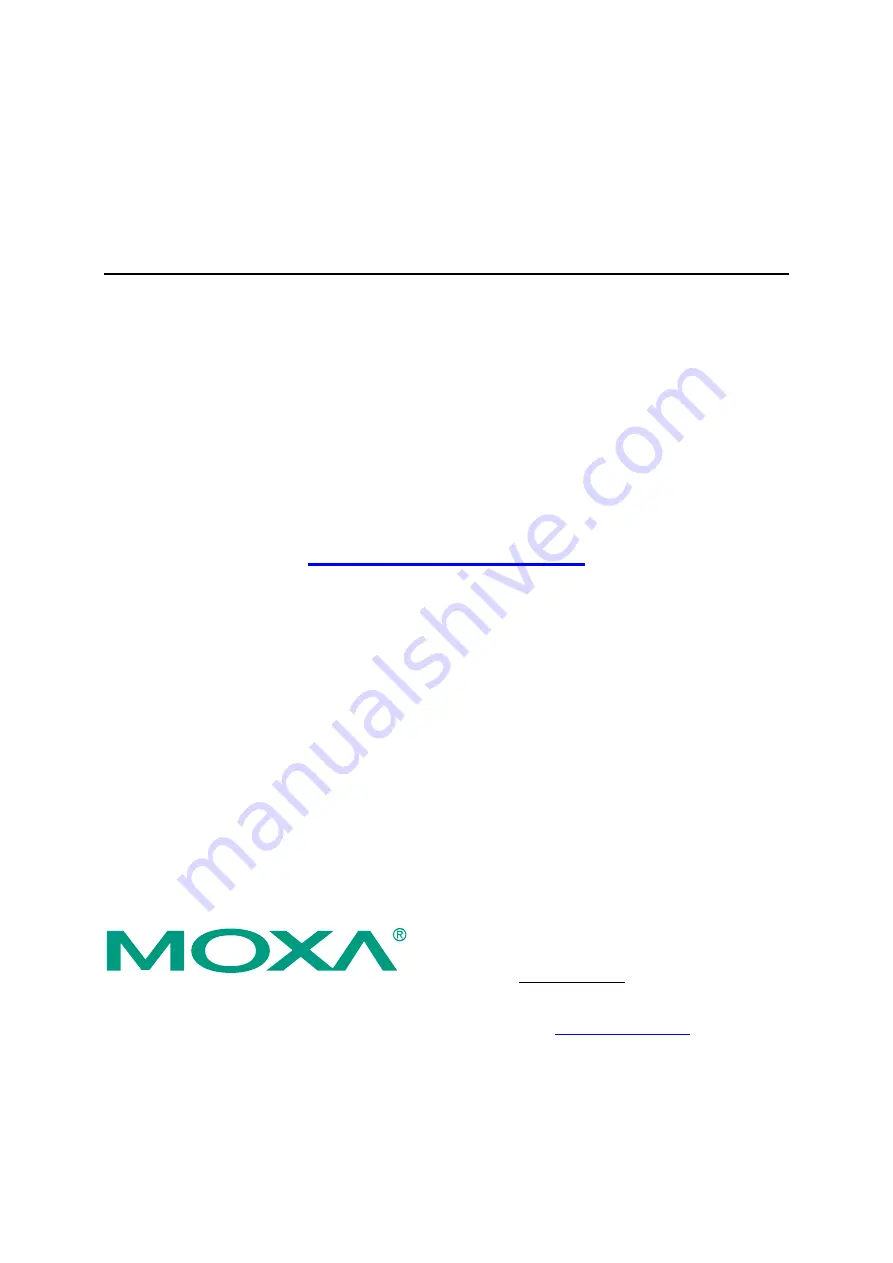
ioLogik R2110 Series User’s Manual
RS-485 Remote I/O Server with 12 DI, 8 DO
First Edition, July 2006
MOXA Technologies Co., Ltd.
Tel: +886-2-8919-1230
Fax: +886-2-8919-1231
Web: www.moxa.com
MOXA Technical Support
Worldwide:

















