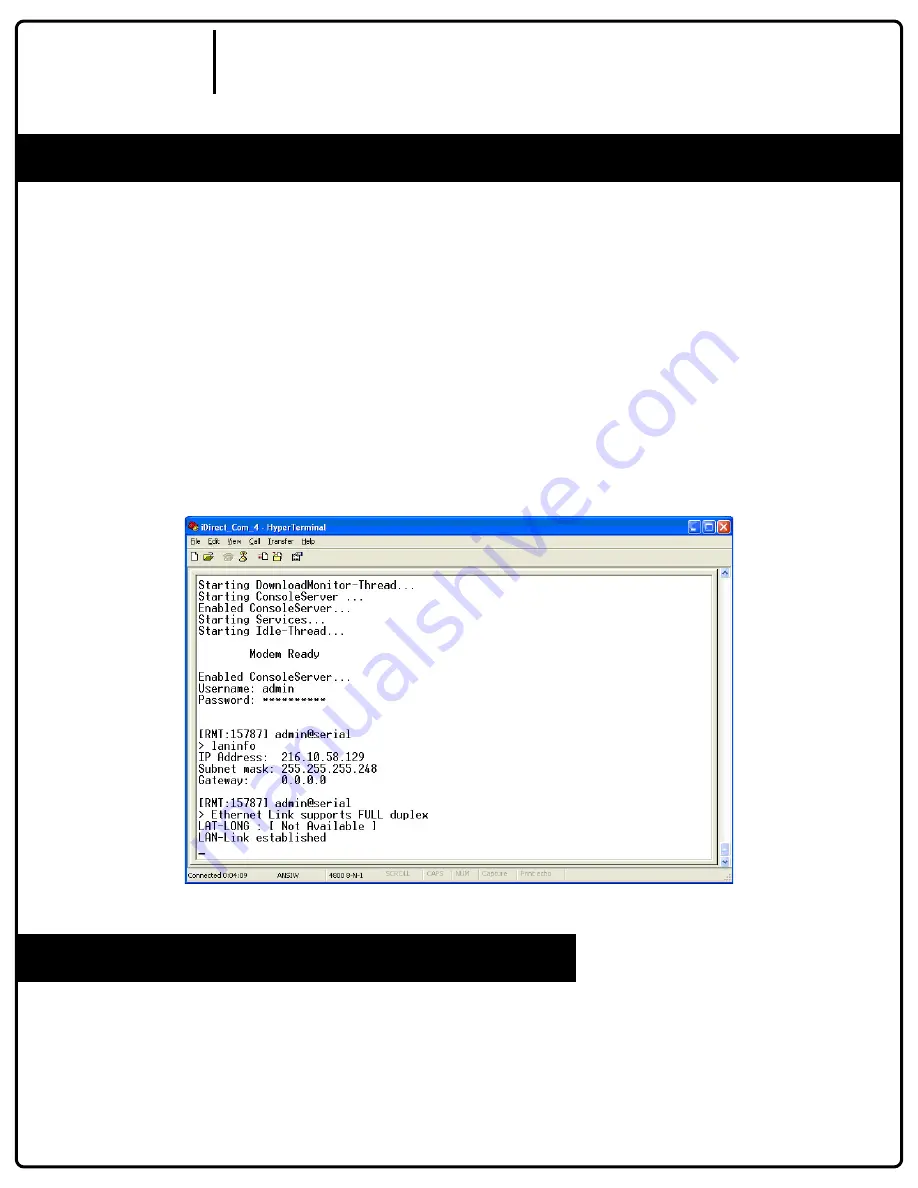
v.1
Step 1: Finding the iDirect modem’s IP Address Cont.
| The iDirect Modem’s IP Address Cont. |
> When the user name and password prompt appears:
| User Name: admin
| Password: [Your password is provided by your iDirect paperwork or by your
iDirect ISP]
> When able to type commands you will see only a ‘>’ symbol.
> To find the iDirect’s IP address type in the command ‘laninfo’ all one word.
> This command will pull up the iDirect modems IP address information. This
information will be used to configure your router [you may use a switch only if
you have a 5 IP address iDirect package]:
> Write these down for future reference and go to step 2.
Step 2: Configuring your Router
| Configuring your Router |
> Connect your computer to your router via one of the routers ports [not the
Internet/WAN port; any of the other ports are OK].
> Configure your computers IP address to DHCP [Automatically Obtain Settings].
2
D2/iDirect
User Guide










