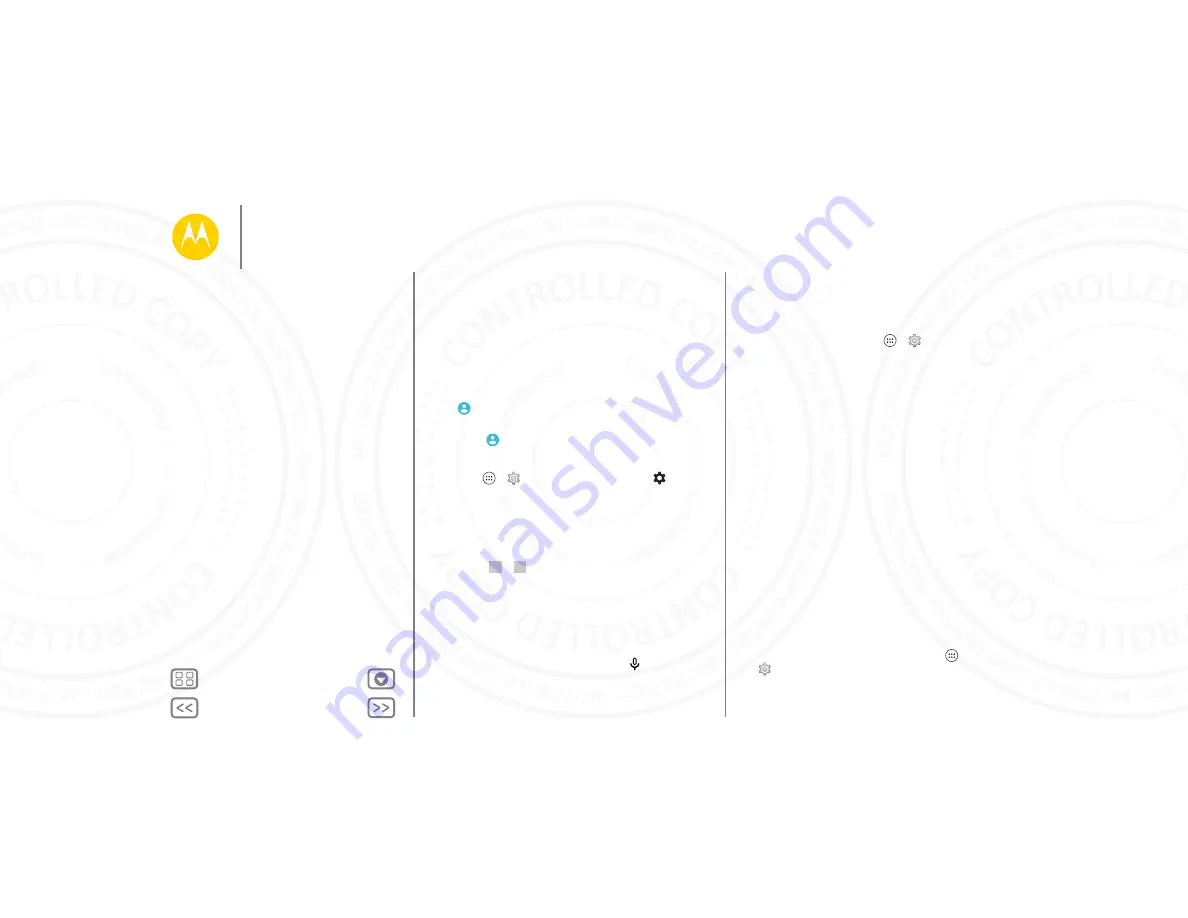
Control & customize
Profiles
You can share your device with others by adding a user. Each
user will have their own space on the device for custom home
screens, accounts, apps, settings, and more.
Add & switch users
Note:
Only the phone’s owner can add a user.
Swipe down the status bar with two fingers and touch
Profile
. Follow the prompts to add a new user.
To switch users, swipe down the status bar with two fingers and
touch Profile
. Touch a user name.
Change or delete users
Touch Apps
>
Settings
> Users, then touch
next to a
user’s name.
Accessibility
See, hear, speak, feel, and use. Accessibility features are there
for everyone, helping to make things easier.
Find it:
Apps
>
Settings
>
Accessibility
Note:
For general information, accessories, and more, visit
www.motorola.com/accessibility
.
Voice recognition
Just tell your phone what you’d like to do—dial, browse,
search, send a text, and more. Check it out—say your custom
prompt to ask your phone a question. Touch
at the top of
the home screen for voice search.
TalkBack
Use TalkBack to read your screen out loud—your navigation,
your selections, even your books.
To turn on TalkBack, touch Apps
>
Settings
>
Accessibility
>
TalkBack
, then touch
Off
to turn it on.
Note:
You might need to download text-to-speech software
(data charges may apply).
To use TalkBack:
• Menus and screens:
Touch an item in a menu or screen.
Your phone speaks the name.
• Dialer & text entry:
Start typing. Your phone speaks each
number or letter.
• Notifications:
Drag the status bar down. Your phone speaks
all of the notifications.
• Books & more:
Open a book, file, message, and more. Your
phone reads the text out loud (app dependent).
• Browsers:
Enable web pages in your browser to be read out
loud. Move between pages, paragraphs, lines, words, or
characters.
Tip:
Navigate through your apps and menus to hear how voice
readouts work on your phone.
To pause/resume TalkBack:
•
Wave your hand over the proximity sensor at the top of the
phone. To activate this feature, touch Apps
>
Settings
>
Accessibility
>
TalkBack
>
SETTINGS
>
Use
proximity sensor
.
Control & customize
Quick start: Control & customize
Controls and gestures
On, off, lock & unlock
Customize your phone
Redecorate your home screen
Quick settings
Profiles
Accessibility
24 NOV 2014






























