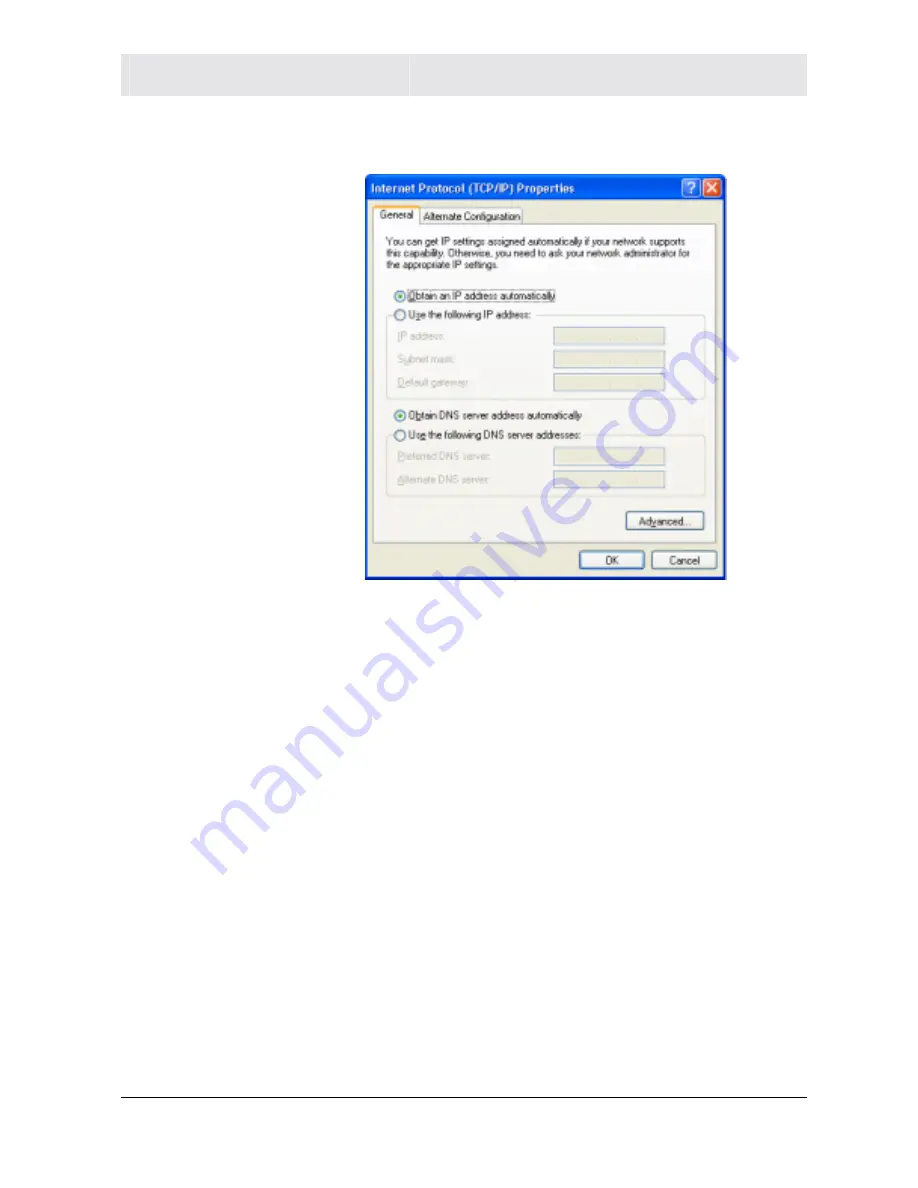
INSTALLATION
SECTION 2
SECTION
2,
INSTALLATION
2-15
8
Click to highlight
Internet Protocol (TCP/IP)
and click the
Properties
button.
9
Click
Obtain an IP address automatically
. Click
OK
twice to exit
and save your settings.
10
Proceed to the
Configure Your Wireless Settings
section to set up
the security settings.






























