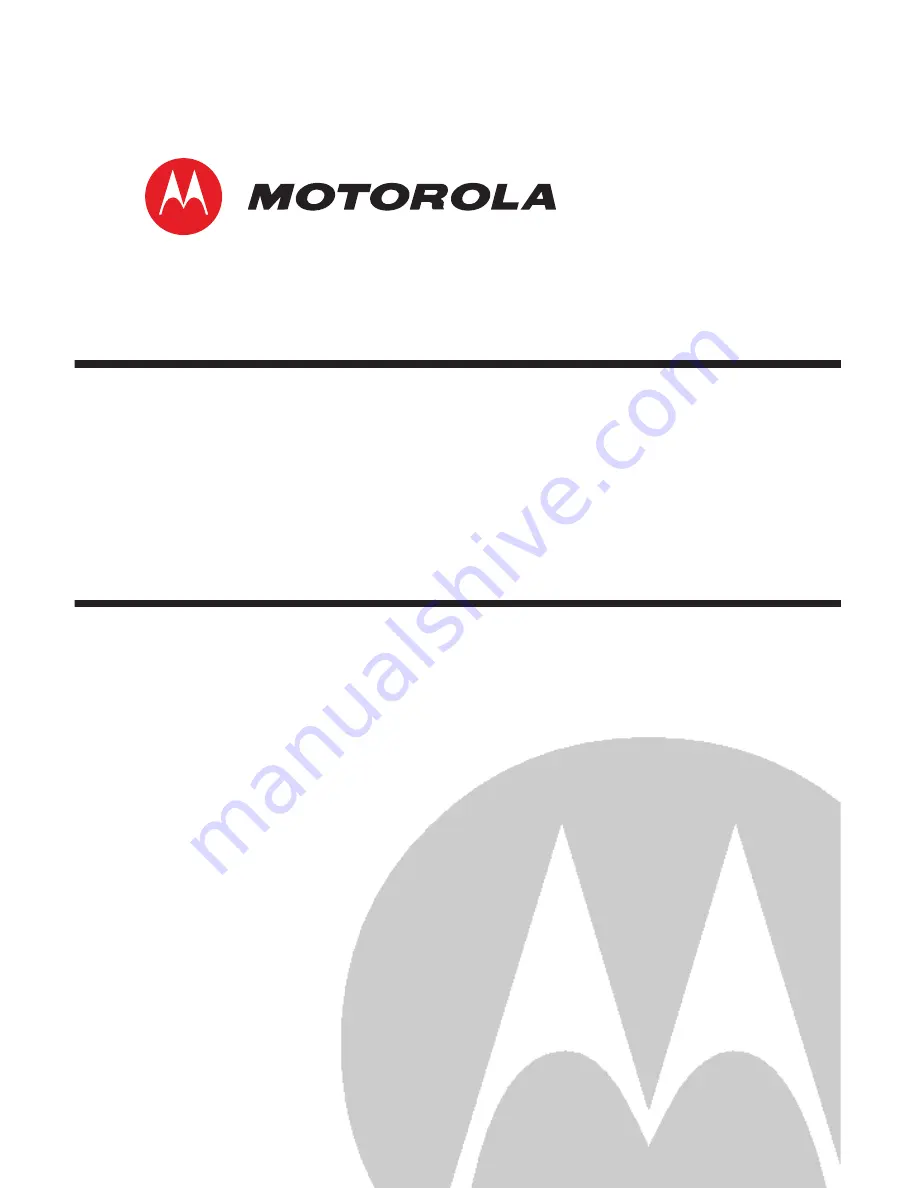Отзывы:
Нет отзывов
Похожие инструкции для VIP2502W

Azur 640R
Бренд: Cambridge Audio Страницы: 30

Azur 640R
Бренд: Cambridge Audio Страницы: 9

Azur 540R V3
Бренд: Cambridge Audio Страницы: 51

AZUR 840A V2
Бренд: Cambridge Audio Страницы: 55

RCD 212BTi
Бренд: Caliber Страницы: 23

RX1
Бренд: EB TECHNOLOGY Страницы: 12

RX1
Бренд: Paradox Страницы: 2

8080
Бренд: Sansui Страницы: 59

X-2010
Бренд: Inpax Страницы: 51

MT4165 U-Screen Lite
Бренд: media-tech Страницы: 12

CD-P800NT
Бренд: Teac Страницы: 4

WaveCAST C
Бренд: Williams AV Страницы: 28

EXCD-899R
Бренд: Farenheit Страницы: 12

760DI
Бренд: Boss Audio Systems Страницы: 30

S2UA-DC-ANT3
Бренд: CaryMart Страницы: 4

RM14
Бренд: Trikdis Страницы: 19

M-CR610 MELODY Media
Бренд: Marantz Страницы: 8

NCU103
Бренд: Nextar Страницы: 8