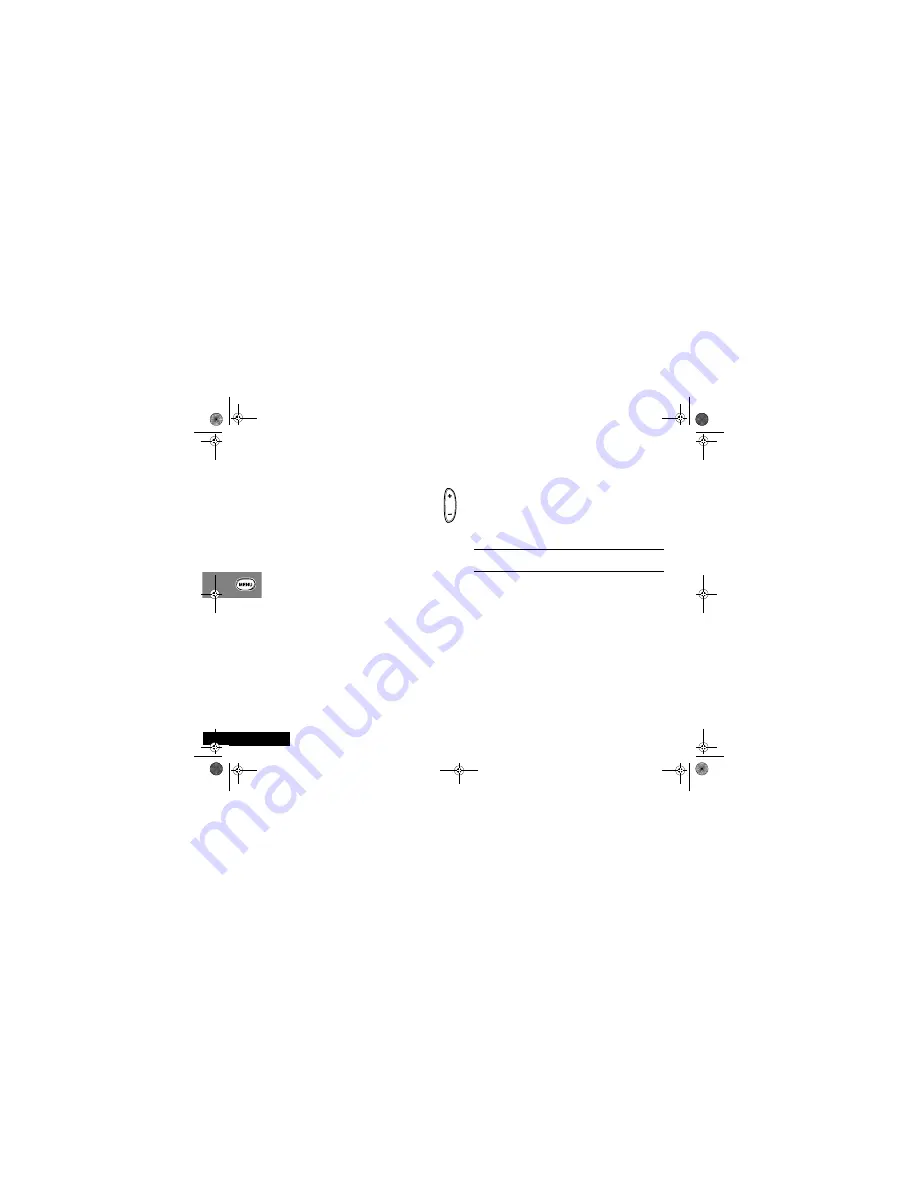
Using the Options Menu
82
English
Phone Setup Menu
Changing the Octave of the Note
Before changing the octave of the note using the
volume key on the side of the phone, make sure the
cursor is placed on the selected note.
Press the Volume “+” key to shift the current note one
octave higher, and press the Volume “-” key to shift it
one octave lower.
Play Music
This option will play back the current user composed ringer tone.
Save Music
This option will save the latest user composed ringer tone and
override the tune that was previously stored in the phone
memory.
Erase Music
This option will erase the latest user composed ringer tone and
replace it with the standard pre-programmed musical tune.
Change Tempo
This option will change the tempo of the current user composed
ringer tone. The tempo can be adjusted between the values of 1
(slowest) and 4 (fastest). The default tempo setting is 2.
To change the tempo, for example from 2 to 4, erase 2 by
pressing
C
and then enter
4
.
Send as SMS
This option will allow you to send the current composed ringer
tone stored in your phone to other compatible Motorola phones.
Quick Access Setup
This option allows you to do the following:
•
Customise your Quick Access menu.
•
Set up and change the Voice Tag allocation for the Quick
Access features.
For more information, see
Using Voice Activation
.
j
Phone Lock
i
Press
E
. Select the Quick Access feature or after the
tone, say the Voice Tag name.
This option is used to set, and change, the unlock code.
The unlock code can be set to protect your phone from
unauthorised use. It can be set to automatically lock your phone
each time it is switched on.
The unlock code is a four digit number which is set at
manufacture to
1234
. This can be changed at any time by using
the 'change unlock code' option.
Automatic Lock
This option can be used to automatically lock your phone each
time it is switched on. The option has two settings,
On
or
Off
.
Lock Now
This option can be used to immediately lock your phone. Once
selected, your phone will be unusable until the unlock code is
entered.
Содержание T250
Страница 4: ...English Quick Reference ...
Страница 14: ...Contents 10 English ...
Страница 46: ...Using Voice Features 42 English ...
Страница 124: ...Index 120 REVISION 0 0 9888365L01 English ...






























