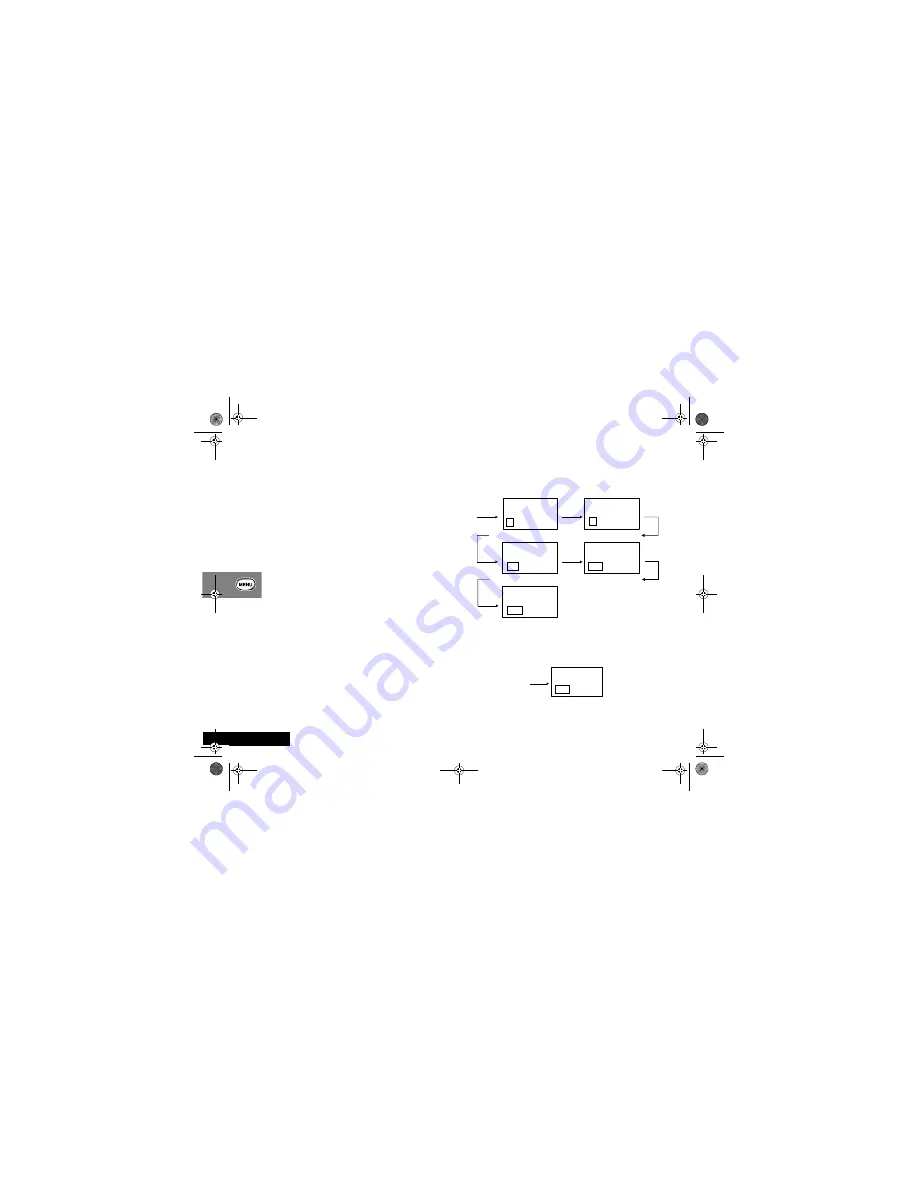
Using the Options Menu
52
English
The Phone Book Menu
Selecting a Text Entry Method
You can select a text entry method whenever you need to add or
edit text, for example:
•
in the phone book (
Enter Name
,
Enter Number
)
•
in the message editor
•
in the mobile internet session.
When you are in area where you need to add or edit text, press
$
to display each of the available entry methods. Press
O
to
select the entry method you require.
A
If iTAP does not support the current language set up for
your phone, then only Tap is available. Your phone displays
Not Available
when you press
$
.
The factory default for the entry method is Tap Mode. However,
you can change the default. See ‘Entry Method Selection’ in
Phone Setup Menu
.
How to Enter Text in iTAP Mode
A
Only available if iTAP supports the current language set up
for your phone.
In iTAP Mode, each key has a number of different characters
assigned to it. When you press a key to start a word, the available
characters appear at the bottom of the display.
As you add characters, a dynamic dictionary builds and displays a
set of text options along the bottom of the display. iTAP
highlights the first choice text option.
To highlight and add characters to an alternative text option,
press
ª©
or
ª«
. A left or right arrow on the bottom line
indicates that
ª©
or
ª«
will display more text options.
When you are ready to add a highlighted word to the main
display area, press
O
.
To start adding another word, press the next text key you require.
However, if you have finished editing, select
OK?
.
Par Pas Sas
Par
P S Q R 7
P
▼
▼
Sa Pc Pa Sc
Pa
▼
7
7
2
Pari Sari
Pari
▼
7
Paris Scrip
Paris
▼
4
7
O
Paris Scrip
Paris
▼
Содержание T250
Страница 4: ...English Quick Reference ...
Страница 14: ...Contents 10 English ...
Страница 46: ...Using Voice Features 42 English ...
Страница 124: ...Index 120 REVISION 0 0 9888365L01 English ...






























