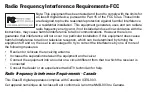Cleaning
Approved Cleanser Active Ingredients
100% of the active ingredients in any cleaner must consist of one or some combination of the
following: isopropyl alcohol, bleach/sodium hypochlorite, hydrogen peroxide or mild dish soap.
Harmful Ingredients
The following chemicals are known to damage the plastics on the RS419 and should not come in
contact with the device: ammonia solutions, compounds of amines or ammonia; acetone; ketones;
ethers; aromatic and chlorinated hydrocarbons; acqueous or alcoholic alkaline solutions;
ethanolamine; toluene; trichloroethylene; benzene; carbolic acid and TB-lysoform.
CAUTION
Always wear eye protection.
Read warning label on compressed air and alcohol product before using.
If you have to use any other solution for medical reasons please contact
Motorola Solutions for more information.
WARNING
!
AVOID EXPOSING THIS PRODUCT TO CONTACT WITH HOT OIL
OR OTHER FLAMMABLE LIQUIDS. IF SUCH EXPOSURE OCCURS,
UNPLUG THE DEVICE AND CLEAN THE PRODUCT IMMEDIATELY
IN ACCORDANCE WITH THESE GUIDELINES.
Содержание RS419
Страница 1: ...RS419 RING SCANNER QUICK REFERENCE GUIDE ...