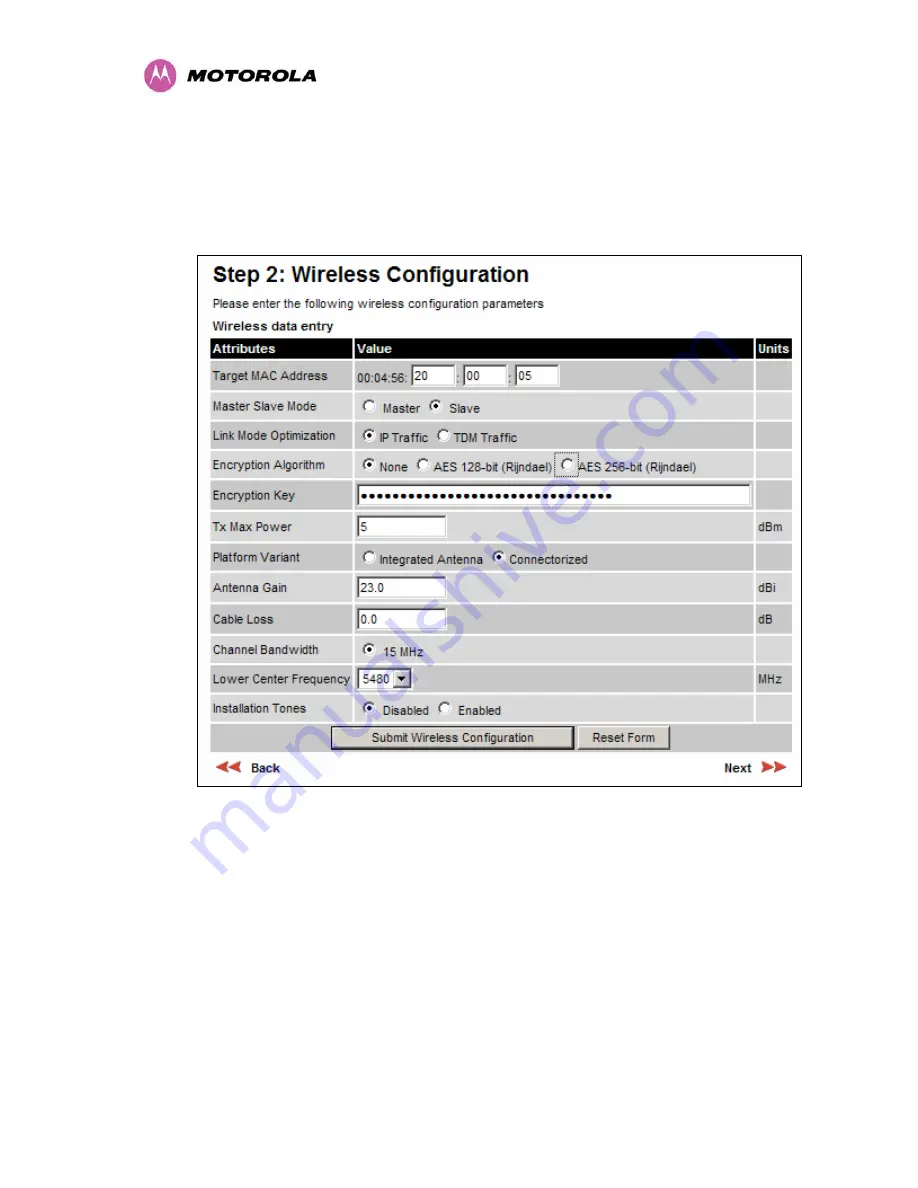
15 AES Encryption Upgrade
196
15.1.2 Encryption Mode and Key
Entering the license keys only does not initialize AES link encryption. Link encryption can only
be enabled via the Configuration or Installation Wizard pages. Motorola recommends that the
Configuration page Figure 124 be used to configure AES link encryption.
Figure 124 – AES Configuration Data Entry Page
Motorola recommends the following process for entering AES link encryption configuration:
1. Open two browsers, one for each end of the link
2. Navigate to the ‘Configuration’ data entry page for each end of the link
3. At both ends of the link select the ‘AES (Rijndael)’ Encryption Algorithm required.
Содержание PTP 54500
Страница 1: ...PTP 500 Series User Guide MOTOROLA POINT TO POINT WIRELESS SOLUTIONS ...
Страница 2: ......
Страница 132: ...8 Web Page Reference 130 Figure 65 Spectrum Management Slave Screen With Operational Restrictions ...
Страница 190: ...14 Data Rate Calculations 188 Figure 111 QPSK 0 50 Single Payload Figure 112 QPSK 0 75 Single Payload ...
Страница 191: ...14 Data Rate Calculations 189 Figure 113 16 QAM 0 50 Single Payload Figure 114 16 QAM 0 75 Single Payload ...
Страница 192: ...14 Data Rate Calculations 190 Figure 115 64 QAM 0 67 Single Payload Figure 116 64 QAM 0 83 Single Payload ...
Страница 193: ...14 Data Rate Calculations 191 Figure 117 QPSK 0 50 Dual Payload Figure 118 QPSK 0 75 Dual Payload ...
Страница 194: ...14 Data Rate Calculations 192 Figure 119 16 QAM 0 50 Dual Payload Figure 120 16 QAM 0 75 Dual Payload ...
Страница 195: ...14 Data Rate Calculations 193 Figure 121 64 QAM 0 67 Dual Payload Figure 122 64 QAM 0 83 Dual Payload ...
Страница 205: ...16 Legal and Regulatory Notices 203 16 4 Exposure See Section 2 Avoiding Hazards ...
















































