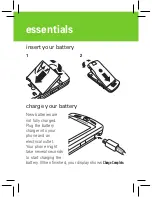photos
Note:
Adjusting the exposure affects the brightness
of both the viewfi nder display and the captured photo.
Press
0
to change from landscape mode to portrait
mode.
2
Press the
center key
s
to take the photo in the
viewfi nder. You can:
• Press
the
Options
key to store the photo.
•
Press the
Send
key to send the photo in
a message.
Your phone might tell you that this is a
Multimedia Msg
, since it has a picture in it.
Some other phones or networks do not
support picture messages. Press the
Yes
key to send the message.
•
Press
D
to discard the photo and return
to the active viewfi nder.
Содержание MOTOSLVR 6802931J79
Страница 1: ...MOTOSLVR L72 MOTOSTART MOTOSTART ...
Страница 2: ......
Страница 27: ......
Страница 28: ...6802931J79 Printed in Malaysia LPSB 03 07 ...