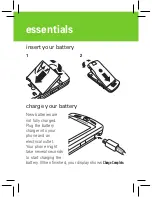take & store or send photos
Your 2 megapixel camera’s lens is on the back of your
phone.
To get the clearest pictures, wipe the lens
clean with a dry cloth before you take a picture.
1
Press
s
>
h
Multimedia
>
Camera
to see the camera
viewfi nder.
photos
232
Open the camera menu.
Remaining
Photos
Camera Mode
(photo or
video)
Resolution
Storage
(phone or
memory card)
Press
s
to take
the picture.
Press
S
up
or down to
view camera
settings.
Press left or
right to change.
Timer
Focus point
Exit the
camera.
Options
Exit
Zoom
1x
Содержание MOTOSLVR 6802931J79
Страница 1: ...MOTOSLVR L72 MOTOSTART MOTOSTART ...
Страница 2: ......
Страница 27: ......
Страница 28: ...6802931J79 Printed in Malaysia LPSB 03 07 ...