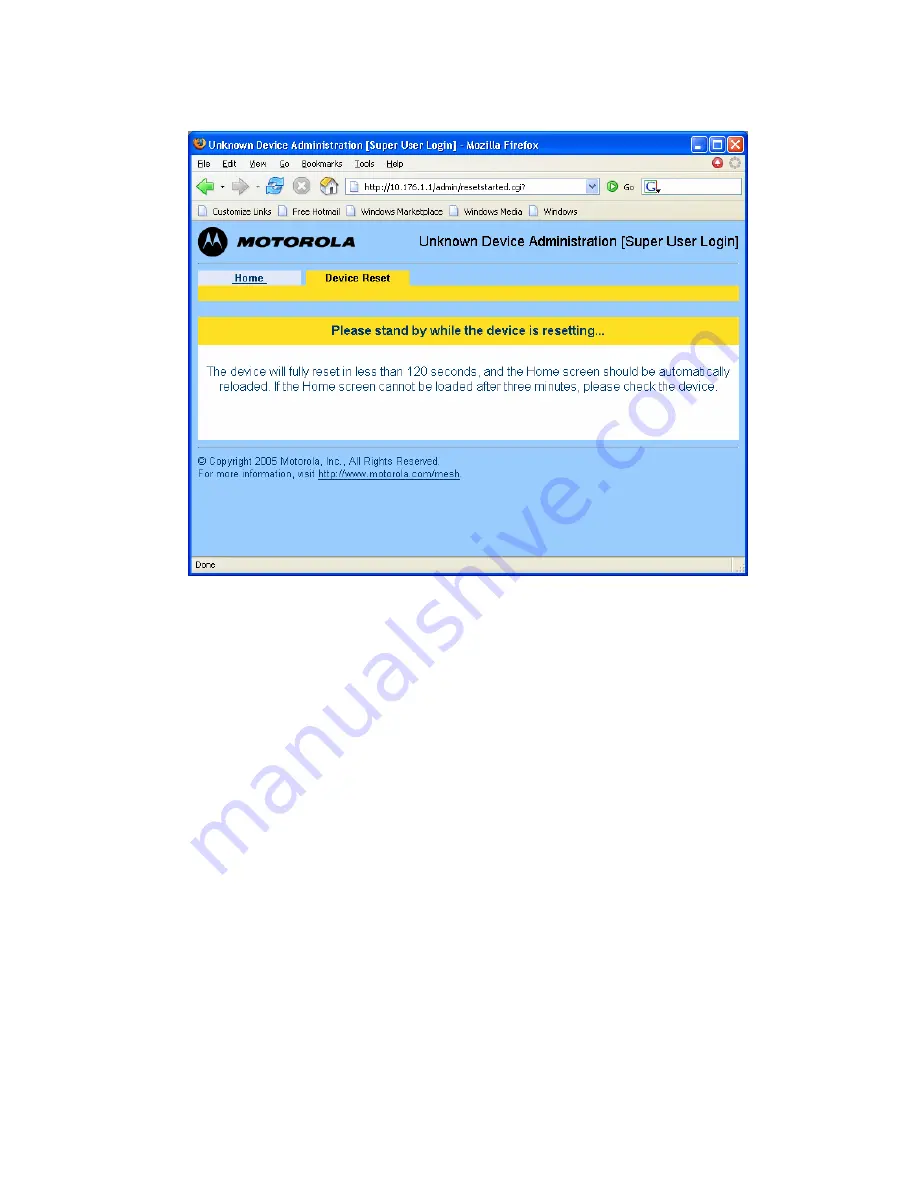
Chapter 4: Device Maintenance
6881011Y53-O September 2005
4-6
Figure 4-9
Device Reset in Progress Page
NOTE
: After the completion of the reset, you may experience a slight delay when bringing up another
web page. Be patient.
Restoring Factory Settings
. . . . . . . . . . . . . . . . . . . . . . . . . . . . . . . . . . . . . . . . . . . . .
.
.
When the
Restore Factory Defaults
function is selected from the
MWR Device Administration
Home
Page, the device will present the following web page.
Select the
Apply
button to initiate restoring the factory settings on the device.
Содержание Motomesh 1.0
Страница 1: ...MOTOMESH 1 0 Mesh Wireless Router Users Guide September 2005 6881011Y53 O ...
Страница 8: ...List of Figures 6881011Y53 O September 2005 viii This page intentionally left blank ...
Страница 10: ...List of Procedures 6881011Y53 O September 2005 x This page intentionally left blank ...
Страница 12: ...List of Procedures 6881011Y53 O September 2005 xii This page intentionally left blank ...
Страница 32: ......
Страница 42: ...Chapter 4 Device Maintenance 6881011Y53 O September 2005 4 10 This page intentionally left blank ...
Страница 46: ......
Страница 50: ...Chapter 6 Certification and Safety Information 6881011Y53 O September 2005 Index 2 ...














































