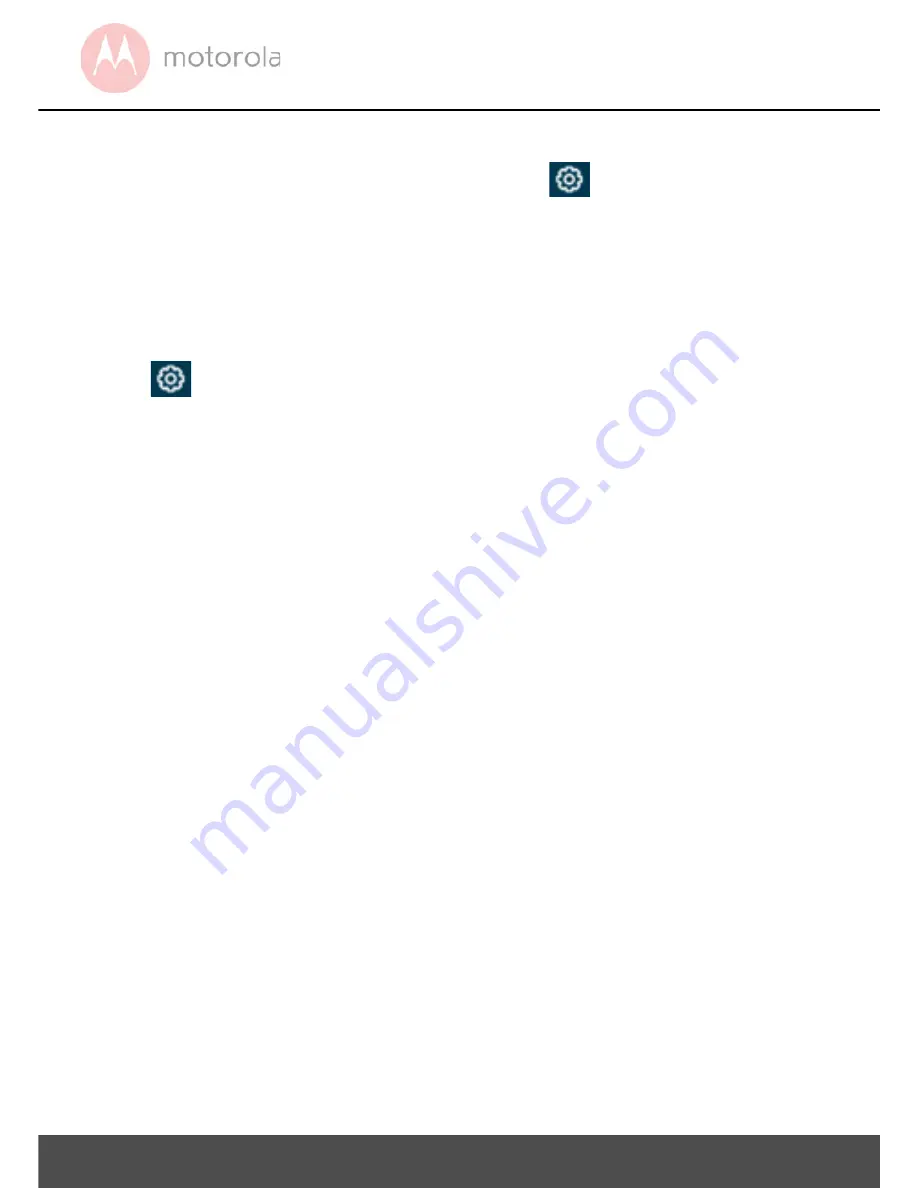
26 Other settings
7.6
Exposure
To change the exposore, tap
in Hubble
Dashcam app, select
Dashcam settings >
Exposure
.
7.7
Restore default settings
To restore your MCD10W to its default settings,
tap
in Hubble Dashcam app, select
Dashcam
settings >
Restore the default settings
.
7.8
Restore Wi-Fi password
With the power off, press and hold the power
button on MDC10W for 30 seconds until the
blue light flashes, then release the power
button. The Wi-Fi password of MDC10W will be
restored to 12345678.

























