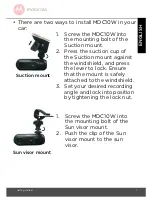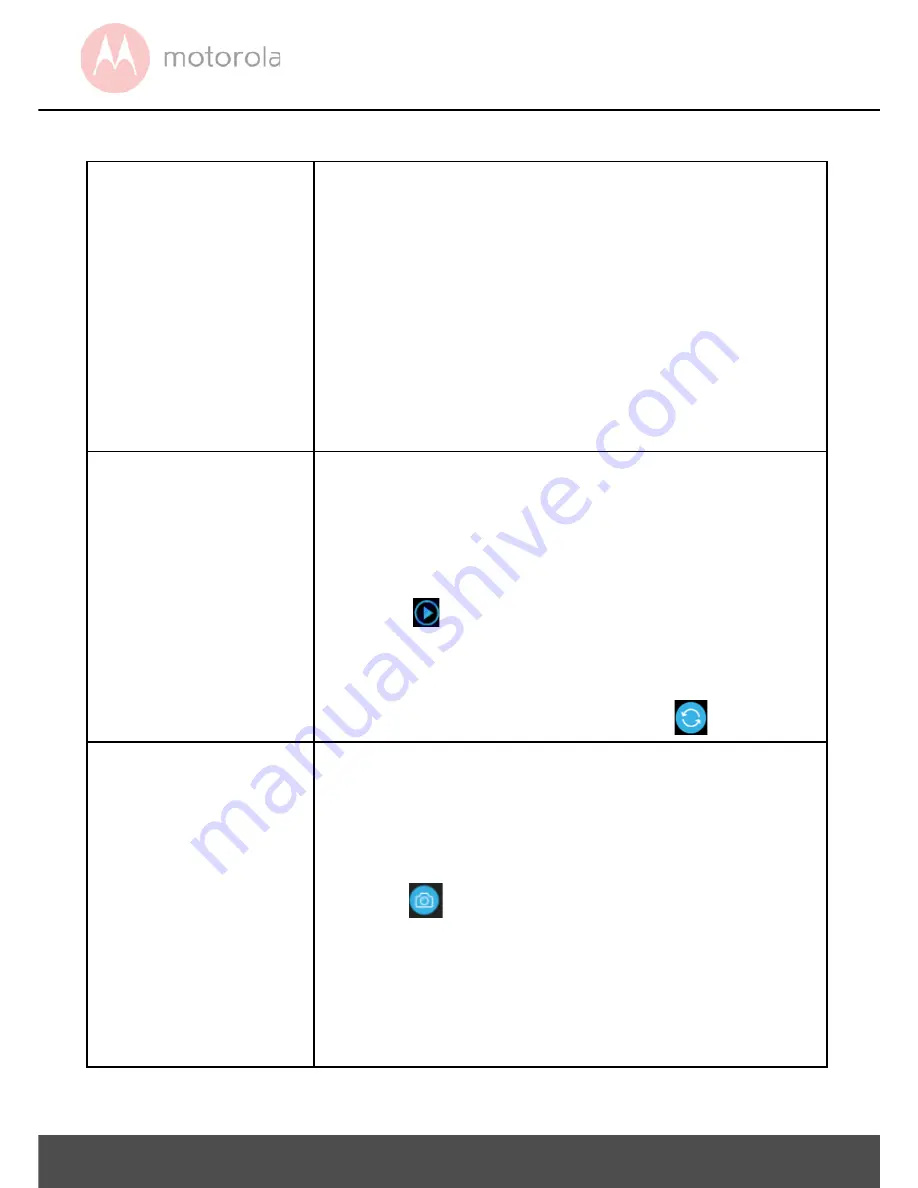
16 Manage your recordings
Live /
Playback
(
Displayed on
top left corner)
Live: screen shows real-time
live stream from MDC10W
Red dot flashing: loop
recording mode
Playback: screen shows
playback of the recorded
video that is stored on the
memory card of MDC10W
Event videos
Shows the list of Event videos
that were automatically
locked when G-sensor detects
impacts.
Tap
to playback an Event
video from the list.
To return to live video and
recording mode, tap
.
Take photo
This allows you to take photo
of a live video or a video
playback, and save it in your
app.
Tap
to take photo.
To view the photo, tap
Downloaded
and select
Photo
.
To return to view finder and
main control panel, tap
Home
.