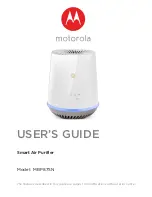Table of contents
5
ENG
L
ISH
Table of contents
1.
Safety Instructions.................................................................................................6
2.
System Requirements...........................................................................................9
3.
Getting Started..................................................................................................... 10
3.1
Connect Air Purifier to Power Supply........................................................ 10
4.
Connecting Devices ............................................................................................. 11
4.1
User Account and Air Purifier Setup on Android™ Devices ................11
4.1.1
Download Hubble for Smart Nursery App ..............................11
4.1.2
Run Hubble for Smart Nursery App on Android™ device 12
4.1.3
Add Air Purifier to your Smart Nursery account .................13
4.2
User Account and Purifier Setup on iOS® Devices................................ 16
4.2.1
Download Hubble for Smart Nursery App ............................ 16
4.2.2
Run Hubble for Smart Nursery App on iOS® device .......... 16
4.2.3
Add Air Purifier to your Smart Nursery account .................17
5.
Overview of Hubble App .................................................................................. 20
6.
Recommendations for Use and Care ..............................................................22
7.
Replace HEPA Filter and UV-C Lamp .............................................................23
7.1
Replace the HEPA Filter ..................................................................................23
7.2
Checking and Maintaining the Filter.......................................................... 24
7.3
Replace the UV Lamp.......................................................................................25
7.4
Clean the Air Quality Dust Sensor...............................................................27
8.
Troubleshooting...................................................................................................28
9.
Disposal of the Device (Environment) ...........................................................32
10. General Information ............................................................................................33
11.
Technical Specifications ....................................................................................39