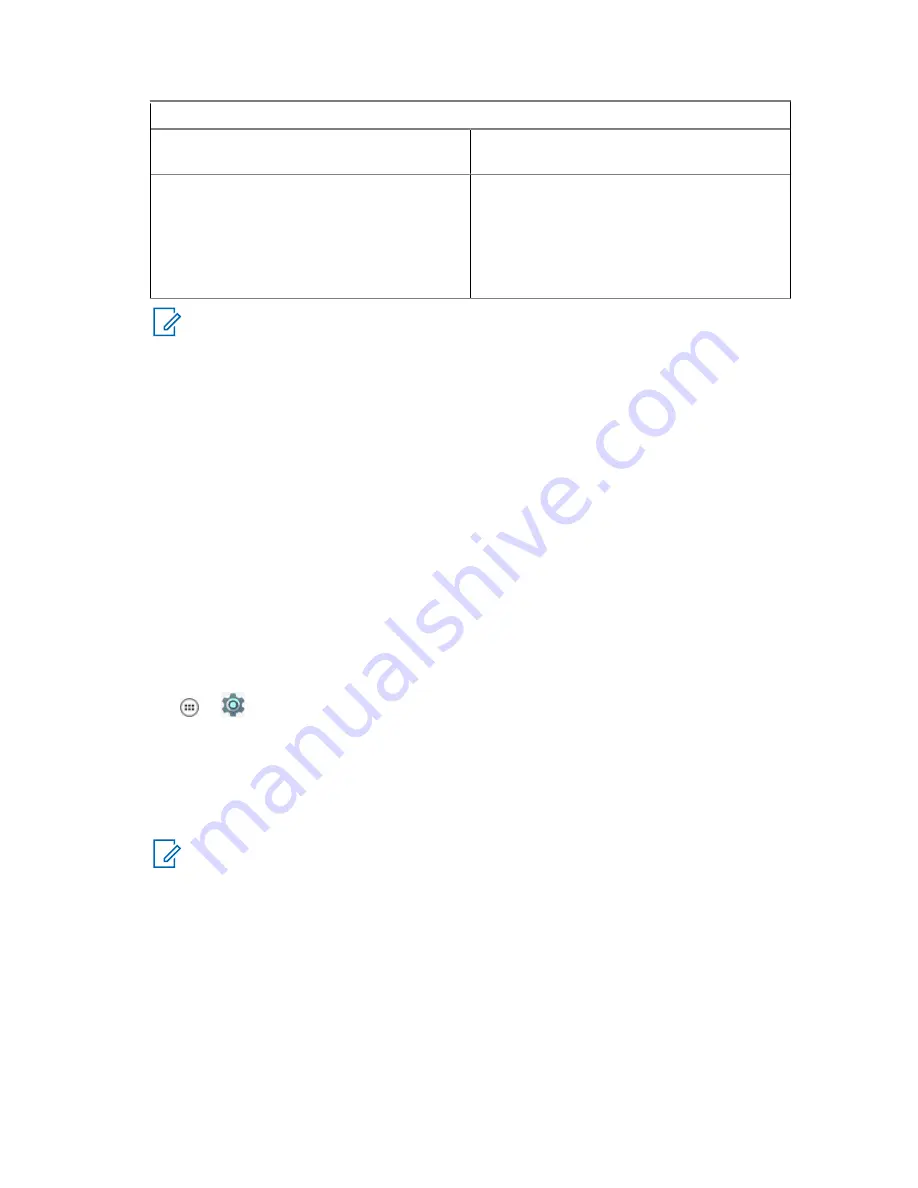
If…
Then…
If you want to connect to an open net-
work,
tap the network and select
Connect to net-
work
.
If you want to connect to a secure net-
work,
perform the following actions:
a
Tap the network name.
b
Enter password or other necessary cre-
dentials.
c
Tap
Connect
.
NOTICE:
For more information on connecting to secure Wi-Fi networks, see
to Secure Wi-Fi Networks on page 160
The LEX device obtains a network address and other required information from the network
using the dynamic host configuration protocol (DHCP).
5
Verify whether the network displays as
Connected
.
Return to Process
on page 158
Related Links
Connecting to Secure Wi-Fi Networks
on page 160
11.2.1.1
Connecting to Secure Wi-Fi Networks
Connecting to secure wireless networks allows you to securely send and receive data via wireless
Internet connection.
Procedure:
1
Tap
→
→
Wi-Fi
.
2
Adjust the
Wi-Fi
slidebar.
The device searches for WLANs in the area and lists them.
3
Scroll through the list and select the desired WLAN network.
4
Tap the desired network.
NOTICE:
By default, the network Proxy is set to
None
and the IP settings is set to
DHCP
.
5
If the network security is
WEP
or
WPA/WPA2 PSK
, enter the required password and then tap
Connect
.
6
If the network security is
802.1x EAP
, enter the information below and then tap
Connect
:
• Tap the
EAP method
drop-down list and select
PEAP
,
TLS
, or
TTLS
.
• Tap the
Phase 2 authentication
drop-down list and select an authentication method.
• If required, tap
CA certificate
and select a
Certification Authority (CA)
certificate. Note:
Certificates are installed using the Security settings.
• If required, tap
User certificate
and select a user certificate. Note: User certificates are
installed using the
Location & security
settings.
MN003477A01-A
Chapter 11: Wireless
160
Содержание LEX L10ig
Страница 2: ......
Страница 4: ...This page intentionally left blank ...
Страница 6: ...This page intentionally left blank ...
Страница 8: ...This page intentionally left blank ...
Страница 18: ...This page intentionally left blank ...
Страница 66: ...This page intentionally left blank ...
Страница 104: ...This page intentionally left blank ...
Страница 118: ...This page intentionally left blank ...
Страница 150: ...Return to Process Applications on page 131 MN003477A01 A Chapter 10 Applications 150 Send Feedback ...
Страница 174: ...Return to Process Accessories on page 171 MN003477A01 A Chapter 12 Accessories 174 Send Feedback ...
Страница 188: ...This page intentionally left blank ...
Страница 194: ...This page intentionally left blank ...






























