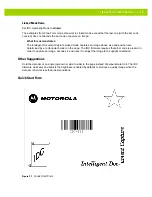7 - 18 DS4800 Series Corded Digital Imager Product Reference Guide
IDC Demonstrations
Anchored Mode Demo
Set parameters to these values:
•
Pull the trigger. The decoder decodes the bar code and captures an image of the text scroll.
•
Rotate the form clockwise so the word
Capture
is along the bottom edge, and pull the trigger. The
decoder decodes the bar code and captures the same image, including orientation. (This example also
works with the form rotated counter-clockwise or upside down).
•
Modify the values for height, width, x, and y. Pull the trigger. The captured area changes in size and
location.
•
Cover the bar code with a small piece of paper (or your finger) and pull the trigger. The decoder does not
decode the bar code or capture an image.
What this demonstrates:
The Intelligent Document Capture Anchored mode captures an image of fixed size and location relative to
a bar code on the page. Parameters control the height, width, and location. The IDC firmware requires that
a bar code is present in order to capture an image, decodes it, and uses it to adjust the image to the
upright orientation.
Free-Form Mode Demo
Set IDC Operating Mode to
Free-Form
.
•
Pull the trigger. The decoder decodes the bar code and captures an image of the entire rectangle,
including the contents.
•
Modify the values for height, width, x, and y. Pull the trigger. Note that the captured image is not affected.
•
Rotate the form clockwise so the word
Capture
is along the bottom edge, and pull the trigger. The
decoder decodes the bar code and captures the same image, including orientation. (This example also
works with the form rotated counter-clockwise or upside down).
•
Cover the bar code with a small piece of paper and pull the trigger. The decoder does not decode the bar
code and does not re-orient the captured image to the normal position, i.e., with the Motorola logo in
upper-left corner.
What this demonstrates:
The Intelligent Document Capture Free-Form mode captures an image whose size and position are
determined by a rectangular border on the page. It adjusts the image to the upright orientation if a bar code
is found and decoded in the image.
Table 7-3
Anchored Mode Sample Parameter Values
Parameter
Value
IDC Operating Mode
Anchored
IDC Height
100
IDC Width
90
IDC X Coordinate
-175
IDC Y Coordinate
-50
Содержание DS4800 Series
Страница 1: ...DS4800 SERIES CORDED DIGITAL IMAGER PRODUCT REFERENCE GUIDE ...
Страница 2: ......
Страница 3: ...DS4800 SERIES CORDED DIGITAL IMAGER PRODUCT REFERENCE GUIDE MN000099A01 Revision A April 2014 ...
Страница 20: ...xviii DS4800 Series Corded Digital Imager Product Reference Guide ...
Страница 26: ...1 6 DS4800 Series Corded Digital Imager Product Reference Guide ...
Страница 75: ...User Preferences Miscellaneous Options 4 11 Standard Tones Low Tone 2 Medium Tone 1 High Tone 0 ...
Страница 120: ...5 20 DS4800 Series Corded Digital Imager Product Reference Guide ...
Страница 228: ...7 20 DS4800 Series Corded Digital Imager Product Reference Guide ...
Страница 260: ...8 32 DS4800 Series Corded Digital Imager Product Reference Guide ...
Страница 285: ...Driver s License Set Up DS4801 DL 9 25 Keyboard Characters continued Send Send Send Send Send Send Send ...
Страница 287: ...Driver s License Set Up DS4801 DL 9 27 Keyboard Characters continued Send 2 Send 3 Send 4 Send 5 Send 6 Send 7 Send 8 ...
Страница 289: ...Driver s License Set Up DS4801 DL 9 29 Keyboard Characters continued Send Send A Send B Send C Send D Send E Send F ...
Страница 291: ...Driver s License Set Up DS4801 DL 9 31 Keyboard Characters continued Send N Send O Send P Send Q Send R Send S Send T ...
Страница 293: ...Driver s License Set Up DS4801 DL 9 33 Keyboard Characters continued Send Send Send Send _ Send Send a Send b ...
Страница 295: ...Driver s License Set Up DS4801 DL 9 35 Keyboard Characters continued Send j Send k Send l Send m Send n Send o Send p ...
Страница 297: ...Driver s License Set Up DS4801 DL 9 37 Keyboard Characters continued Send x Send y Send z Send Send Send Send ...
Страница 305: ...Driver s License Set Up DS4801 DL 9 45 ...
Страница 306: ...9 46 DS4800 Series Corded Digital Imager Product Reference Guide ...
Страница 310: ...11 2 DS4800 Series Corded Digital Imager Product Reference Guide ...
Страница 328: ...A 12 DS4800 Series Corded Digital Imager Product Reference Guide ...
Страница 343: ...Country Codes B 15 Country Codes Continued Tatar Thai Kedmanee Turkish F Turkish Q UK English Ukrainian US Dvorak ...
Страница 368: ...D 10 DS4800 Series Corded Digital Imager Product Reference Guide ...
Страница 376: ...E 8 DS4800 Series Corded Digital Imager Product Reference Guide ...
Страница 377: ...APPENDIX F SAMPLE BAR CODES Code 39 UPC EAN UPC A 100 123ABC 0 12345 67890 5 ...
Страница 380: ...F 4 DS4800 Series Corded Digital Imager Product Reference Guide QR Code US Postnet UK Postal ...
Страница 418: ...Index 8 DS4800 Series Corded Digital Imager Product Reference Guide ...
Страница 420: ......
Страница 421: ......