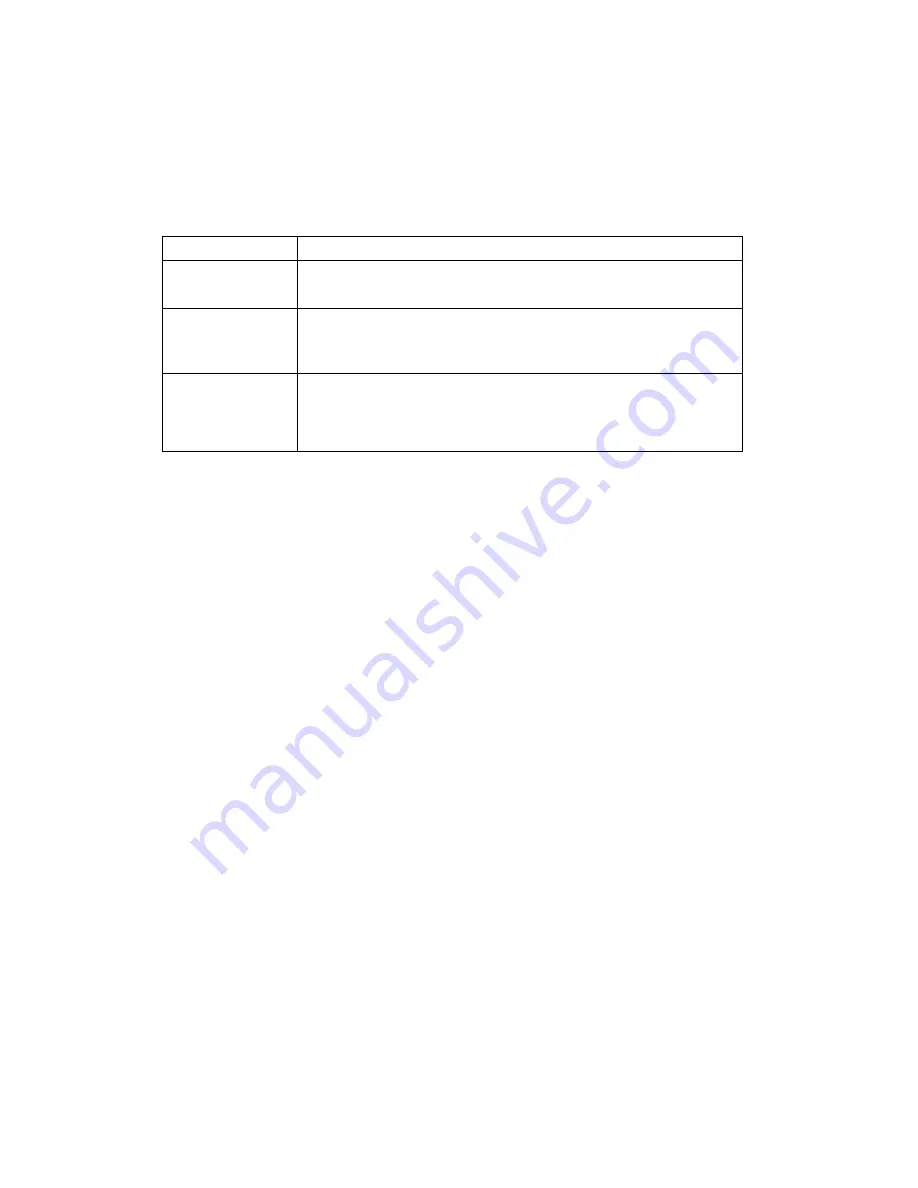
3 INSTALLATION
17
Operational Check for the Remote Control
The operational check tests communication with the remote control:
Table 3-1 Operational check procedures
Feature Testing
Procedure
Power on
Press
power
on the remote control to turn on the DCH6200.
Tune to the output channel (3 or 4).
Channel selection
Scan through the channels using the
c
or
-
keys.
Tune to several channels by entering the channel number using the
numeric keys.
Volume control
Press or - on the remote control to increase the volume to its
upper limit, lowest level, and to a comfortable level.
Press mute to turn the sound off. Press mute again to restore the
sound.
If the DCH6200 does not operate properly, refer to the
Troubleshooting
section.
Optimizing the High-Definition Settings
This subsection describes how to optimize standard and HD video settings and closed
captioning based on subscriber preferences.
Before you optimize the output settings:
•
Connect the DCH6200 receiver to other home entertainment devices
•
Plug the DCH6200 receiver into a power outlet
•
Initialize the DCH6200 receiver and authorize services
•
Turn the TV on
For an HDMI connection, be sure the TV is on and connected to the HDMI connector
before adjusting the settings. Motorola recommends using HDMI cables less than 20
meters long.
To optimize the output settings:
1.
Power off the DCH6200 and then immediately press the menu key on the front
panel. If the TV is on, the on-screen menu lists the settings you can configure:
Содержание DH6200
Страница 1: ...INSTALLATION MANUAL DCH6200 Installation Manual ...
Страница 2: ......
Страница 6: ......
Страница 10: ......
Страница 18: ......
Страница 57: ...4 DIAGNOSTICS 47 ...
Страница 68: ......
Страница 72: ...Motorola Inc 101 Tournament Drive Horsham PA 19044 U S A http www motorola com 537541 001 a 04 07 ...






























