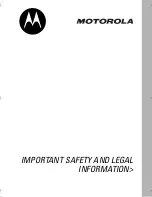60
Personal O
rganizer Features
Personal Organizer
Features
Alarm Clock
Setting an Alarm
Note:
Your phone must be powered
On
in order for any
alarm that you may have set to be activated.
Changing or Deleting an Alarm
Find the Feature
>
Alarm Clock
>
[New Entry]
or
>
New
Action
1
Enter the desired information for
Name:
and
Time:
.
2
Press the
DONE
key to save the alarm information.
Find the Feature
>
Alarm Clock
>
alarm entry
Press
To
Edit
change the alarm information
Delete
delete the selected alarm
item
Содержание C136
Страница 1: ...Model C136 GSM ...
Страница 2: ......
Страница 73: ...IMPORTANT SAFETY AND LEGAL INFORMATION ...
Страница 93: ......
Страница 94: ...motorola com ...