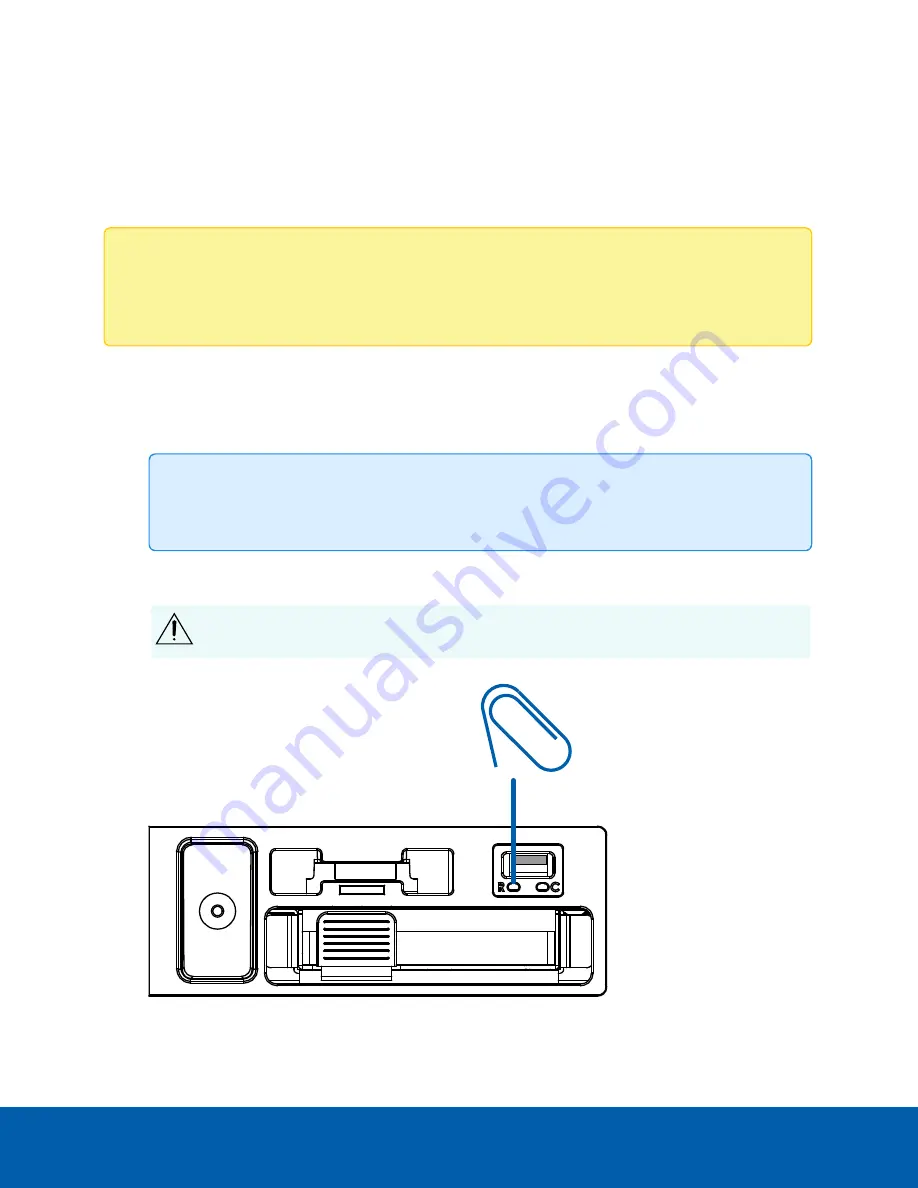
Using the Software Reset Button
If the ACC ES Rugged 8-Port Appliance encounters a system error, and you cannot disconnect it from the
power source or power-cycle the appliance, use the reset button while the appliance is still powered on to
restart it.
Note:
The reset function also resets the camera connections, so you will lose all recorded videos
during the reset. The appliance will not be recording during the reset. However, recorded videos
will not be lost.
The reset button is located behind the locked panel on the front of the ACC ES Rugged 8-Port Appliance:
To reset the appliance:
1. Unlock and open the front panel using the provided key.
Tip:
Turn the key 180 degrees counter-clockwise to unlock the front panel. The front panel
drops down and is attached to the appliance by a strap.
2. After you've located the reset switch on the appliance, use a straightened paperclip or similar tool
and gently press and release the reset switch.
Do not apply excessive force. Inserting the tool too far will damage the appliance and void
the warranty.
Using the Software Reset Button
38























