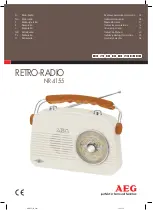Testing the Man Down Feature
Enable the Emergency feature with Silent Alarm
disabled, but not in Surveillance Mode before running
this test on the radio.
1
Turn the radio on and place in the vertical position,
for at least 5 seconds.
2
Lay the radio down in the horizontal position.
3
Wait for alert tone.
One of the following scenarios occurs:
• The radio alerts with audible tone and displays
MAN-DOWN
.
• If no tone is heard, make sure that the Man Down
feature is enabled on your radio. If Man Down
feature was not enabled, please enable it and
repeat
• If the Man Down feature is enabled and no tone is
heard, send the radio to a qualified technician.
Secure Operations
Secure radio operation provides the highest
commercially available level of voice security on both
trunked and conventional channels.
Unlike other forms of security, Motorola digital
encryption provides signaling that makes it virtually
impossible for others to decode any part of an
encrypted message.
Selecting Secure Transmissions
Turn the preprogrammed
Secure/Clear
switch to
the secure position.
Note
If the selected channel is preprogrammed
for clear-only operation, when you press
the
PTT
button, you hear an invalid mode
tone and the display shows
CLR TX
.
The radio does not transmit until you set
the
Secure/Clear
switch to the clear
position.
If the “Ignore
Secure/Clear
Switch when
Strapped” programming option is enabled,
the radio transmits without displaying any
Advanced Features
60
English
Содержание APX 8000
Страница 2: ......
Страница 110: ...Notes Notes English ...
Страница 111: ...APX8000_M1_BackCover fm Page 1 Monday June 1 2015 3 58 PM ...