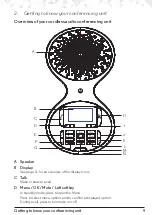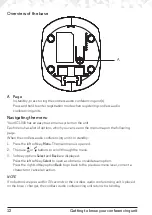16
Using the conferencing unit
4. If there is no answer from the other cordless audio conferencing unit, press
End
to
return to your external caller.
5. Press
e
to end the call.
3.6 Redial
The last 30 entries dialled are stored in the redial list.
3.6.1 Dial an entry
1. Press
u
to open the Redial list.
2. The last number dialled is highlighted.
3. Scroll
u
or
d
to the entry you want.
4. Press
t
to dial the entry or press
Back
to return to standby.
3.6.2 View an entry
1. Press
u
to open the Redial list.
2. The last number dialled is highlighted.
3. Scroll
u
or
d
to the entry you want.
4. Press
Options
. The display shows
Show Details
.
5. Press
Select
and the display shows the name and number, scroll
d
to see the date and
time of the call.
6. Press
e
to return to standby.
NOTE
If the caller’s number exactly matches an entry stored in the phonebook, the name is
displayed. Press left
twice to see the caller’s number.
3.6.3 Copy a Redial list number to the phonebook
1. Press
u
to open the Redial list.
2. Scroll
u
or
d
to the entry you want.
3. Press
Options
.
Show details
is highlighted. Scroll
d
to
Save Number
.
4. Press
Select
. The display shows
Enter Name
.
5. Enter the name and press
OK
. The number is displayed.
6. Edit the number if necessary, then press
Save
.
7. Press
u
or
d
to select the ringer melody you want and press
Select
. The number is
stored.
8. Press
e
to return to standby.
NOTE
See “ENTERING NAMES” and “WRITING TIPS” on page 18.
Содержание AC1000
Страница 42: ... This page has been intentionally left blank ...