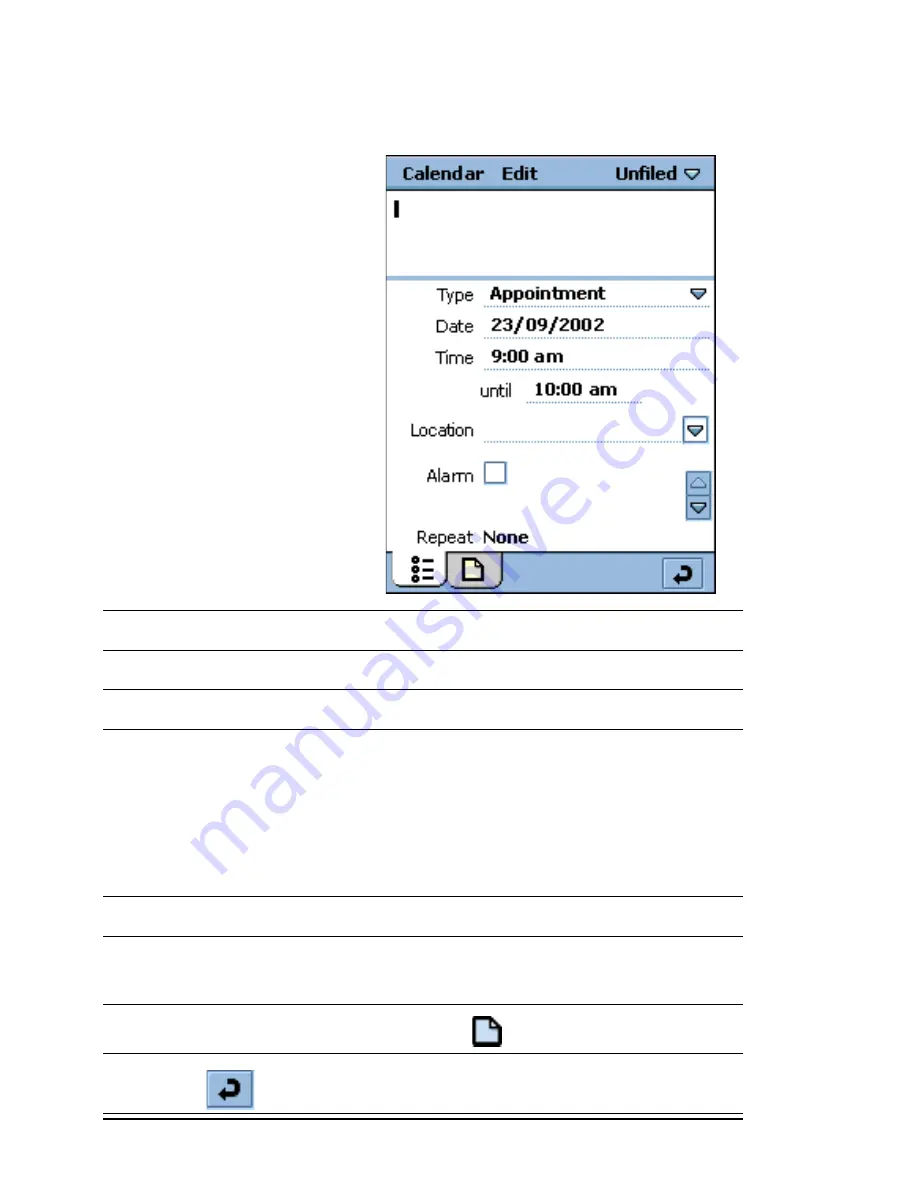
88
- Personal Organiser Features
2
Tap
Calendar
>
New
.
The Calendar
Entry form
displays:
3
Use stylus or virtual keyboard to enter a description.
4
Select the type of entry.
5
Enter the date, time, and location of the event.
6
Tap the
Alarm
box if you want the handset to sound a
reminder alarm for this entry.
The time and date of the alarm display below the
Alarm
box. To change when the alarm sounds, tap the time or
date.
7
If this entry recurs, tap
Repeat
to select a repeat interval.
8
To mark this entry as Private when you synchronise
Calendar entries with a computer, tap
Private
.
9
To add a note to the entry, tap
and enter the note.
10
Tap
to save the entry.
Do This






























