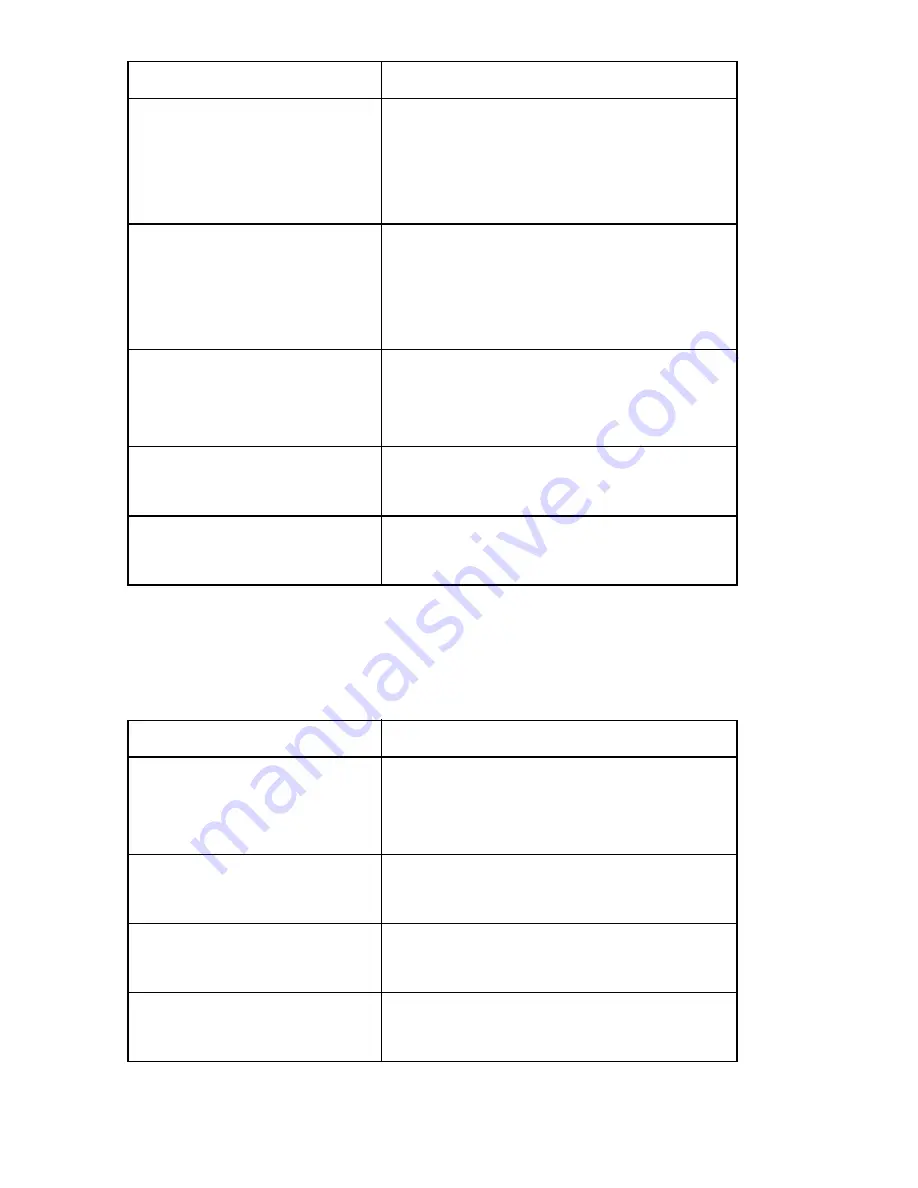
Messages and Email - 73
Email Messsage Setup Options
These are the settings for Email messages:
(
select phone numbers and email
addresses from which
messages will automatically be
deleted
* #,
enter the expiry period—the
number of days your network
tries to resend unreceived
messages
"#"
select the default type of replies
you want to send—Text Plus or
Multimedia Message
9#
set the maximum allowable size
of an incoming message
.#,
display the IP address of the
current MMS Server
Setting
Description
%
select POP3 (stores Email on
your phone) or IMAP (stores
Email on the server)
/$
your login User ID to send and
receive Email
%$$!
your login Password to send and
receive Email
. -$
IP address for receiving Email
(such as mail.test.com)
Setting
Description






























