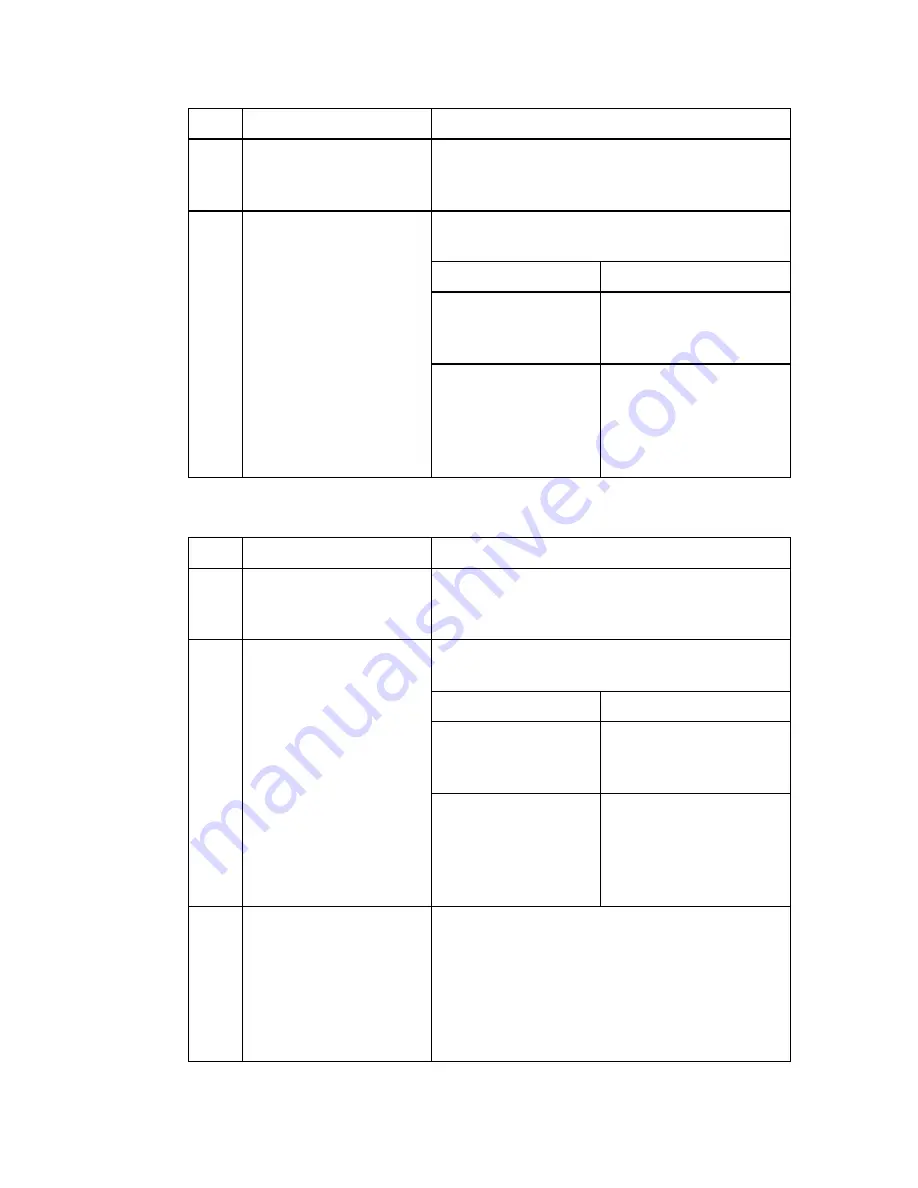
Step Action
Result
1
Access the Control
Port. From the Main
menu, type
15.1<CR>
.
Characters such as S~*@_#W appear at the
prompt.
You receive the following message:
Send
complete.
If...
Then...
The transfer failed
because too much
time elapsed.
Try again.
2
Depending on the
communications
program installed, the
steps for using Kermit
may vary. Follow the
directions to receive a
file using Kermit.
The transfer failed
due to
communications
program problems
Refer to the
communications
program documentation
for additional
information.
Use the following procedure to restore a configuration with a communications
package.
Step Action
Result
1
Access the Control
Port. From the Main
menu, type
15.1<CR>
.
Characters such as # N3 appear at the prompt.
You receive the following message:
Receive
complete: File stored successfully.
If...
Then...
The transfer failed
because too much
time elapsed.
Try again.
2
Depending on the
communications
program installed, the
steps for using Kermit
may vary. Follow the
directions to receive a
file using Kermit.
The transfer failed
due to
communications
program problems
Refer to the
communications
program documentation
for additional
information.
3
Warm boot the node to
implement the
configuration that was
transferred. Refer to the
"Booting the Node"
section on page -7 for
additional information.






























