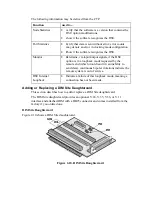Optional Hardware Installation
Overview
This chapter describes the how to install any optional hardware components,
including DIMs and daughtercards, on your Vanguard 100 PC. After you have
installed the optional hardware, continue with the instructions in Chapter 2
regarding installation of the Vanguard 100 PC in your host computer.
Components on the Motorola Vanguard 100 PC Daughtercards and DIMs are
sensitive to static discharge. You must use proper handling and grounding
precautions when handling a Motorola Vanguard 100 PC daughtercard or
DIM.
Optional Hardware Components
Vanguard 100 PC optional components may include the following:
•
Optional V.11, V.24, V.35, or V.36 DIM
•
Optional DSU daughtercard
•
Optional DIM Site daughtercard
•
Optional ISDN daughtercard
Serial/Network Ports
Vanguard 100 PC is available in 2 and 3 serial port versions. The first port,
located on an optional daughtercard, is defined by the type of daughtercard (DSU,
ISDN, etc.). The second port, located on the motherboard, is defined by the type
of DIM installed. The third port is internal to the PC, and connects to the PC's
COM port.
Adding or Replacing a DIM
Port 2 supports V.11, V.24, V.35, or V.36 DIMs, which are required for a
Vanguard 100 PC FRAD without a DSU daughtercard.
Before You Begin
You must power down the host PC and remove the Vanguard 100 PC. Any
installed daughtercard must be removed You must power down the host PC and
remove the Vanguard 100 PC. Any installed daughtercard must be removed
before you access and replace a DIM.
Note:
DIMs fit very tightly into their sockets. Extreme care must be taken when
removing and replacing to ensure there is no damage to the DIM or the
Vanguard 100 PC.