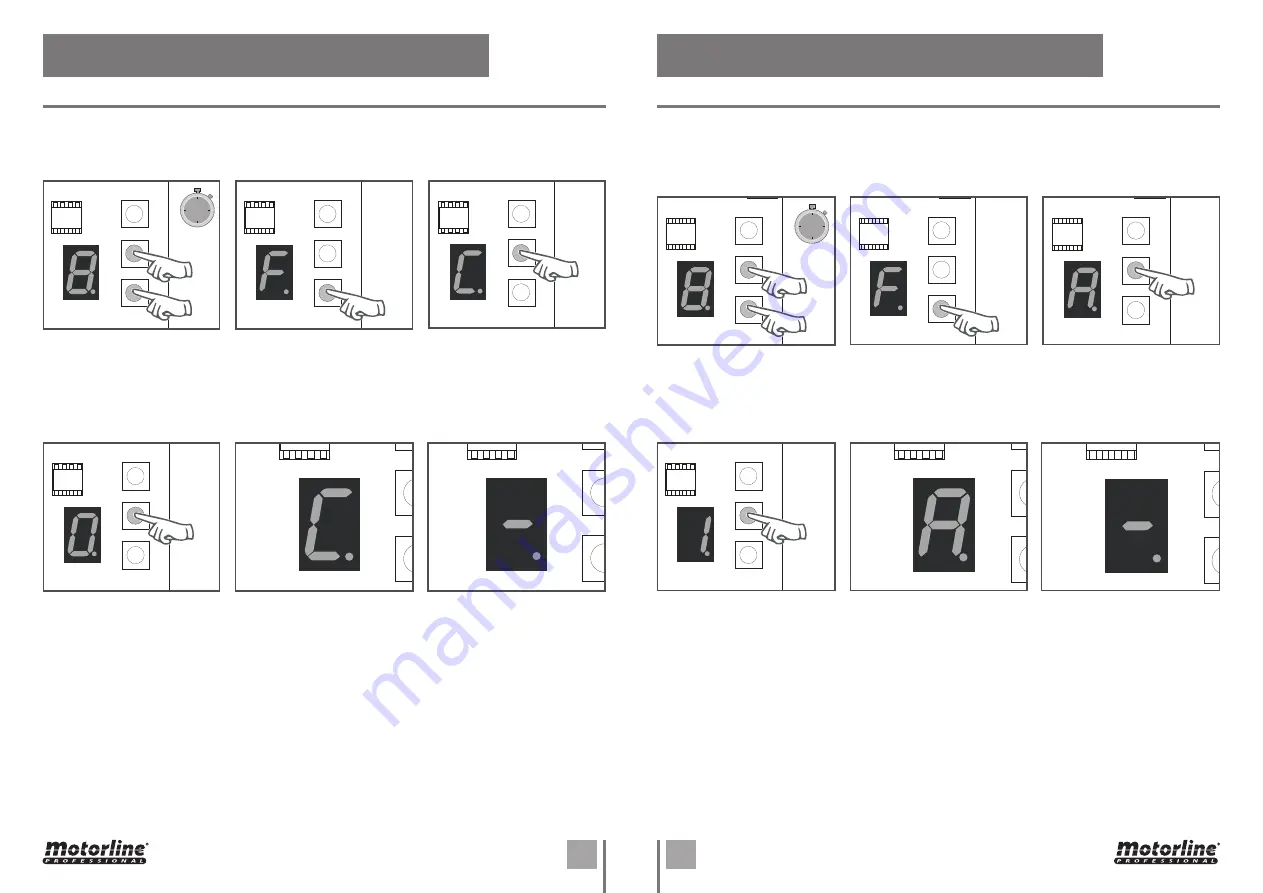
7A
7B
7A
7B
CMD
SET
SEL
5s
CMD
SET
SEL
CMD
SET
SEL
CMD
SET
SEL
CMD
SET
SEL
5s
CMD
SET
SEL
CMD
SET
SEL
CMD
SET
SEL
EN
EN
Option 0 disables the automatic closing, and the gate will close only if it receives an order
from a configured device.
Any option between 1 and 9, multiplied by 5, sets the automatic closing time, the minimum
is 5 seconds (number 1) and the maximum is 45 seconds (number 9).
1 •
Press the
SEL
and
SET
buttons simultaneously
for 5 sec. to access the
programming menu.
4 •
Use the
SEL
button to put
on the desired option. Press
the
SET
button once to save
this option.
2 •
The display will show F.
Press the
SEL
button as
many times as necessary
until the display shows
A
.
3 •
Press the
SET
button to
access the submenu.
5 •
The display will show
A
and the configuration was
successful.
6 •
To exit the programming
mode wait 10 sec. until (–)
appears.
05. FUNCTIONS
PROGRAMMING AUTOMATIC CLOSING
When photocells enabled, if any obstacle interrupt them (if the door is closing), the door will
reverse the direction.
0 - Disable | 1 - Enable
1 •
Press the
SEL
and
SET
buttons simultaneously
for 5 sec. to access the
programming menu.
4 •
The display will show
0
(disabled), 1 (enable).
Use
the
SEL
key to select the
desired option and press
SET
to confirm.
2 •
The display will show
F
.
Press the
SEL
button as
many times as necessary
until the display shows
C
.
5 •
The display shows
C
and the configuration is
successful.
3 •
Press the
SET
button to
access the submenu.
6 •
To exit the programming
mode wait 10 sec. until (–)
appears.
ENABLE/DISABLE SAFETY PHOTOCELLS
05. FUNCTIONS











