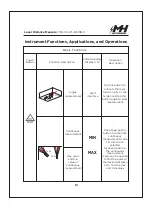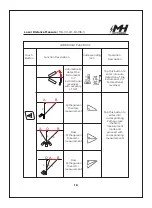7
Faults, Causes & Troubleshooting
Fault
The
instrument
can’t be
started.
Error code
displayed on
the screen
Causes
Low battery
Power button has
poor contact.
Refer to error
information.
Refer to error
information.
The battery is
incorrectly cradled.
Reload the battery
according to the cell
polarity inside the
battery compartment.
Troubleshooting
Replace with a new
battery
Try to press the power
button slightly hard, if
this doesn’t function
please contact MH
customer service.
Error Messages
The following error messages may appear on the screen
when you are using the instrument:
Error
Code
ERR02
Cause of Error
Remedy
Please measure
within the effective
measurement range.
Change to another
target or place a
piece of white paper
on the target.
Error distance (e.g. out
of range or can't test)
The target to which the
laser beam is pointed
reflects the laser beam
poorly.
ERR03
ERR06
Low battery
Replace with a new
battery.
Laser Distance Measure
(MH-02-LM-B1-196-1)