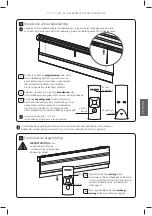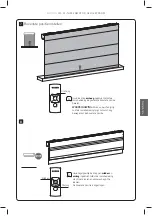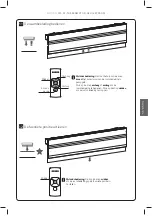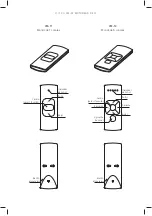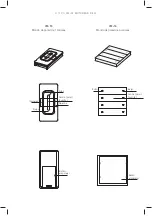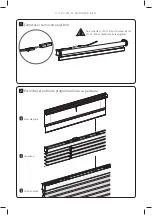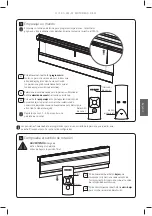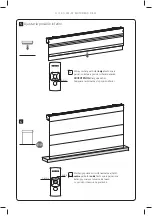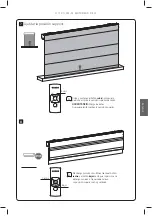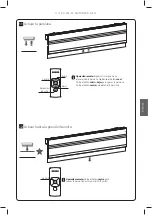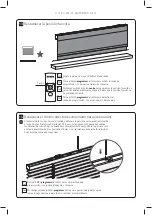Conforms to
UL Std. 325
Certified to
CSA Std. C22.2#247
EnglishEspañol
Limpieza
Siga estas reglas generales al limpiar la parte
exterior del dispositivo y sus componentes:
Usar un trapo suave, sin pelusa, húmedo.
Evitar que entre húmedad en las aperturas.
No usar aerosoles en spray, disolventes,
alcohol, ó abrasivos.
Servicio y Soporte
No hacer ninguna reparación. No intente abrir o
desamblar el dispositivo. Corre el riesgo de una
descarga eléctrica e invalidar la garantía
limitada. No hay ningúna parte en el interior
servible para el usuario.
Obtener Servicio de Garantía
Primero seguir los consejos de este folleto y
luego ir a su distribuidor local.
Si el producto parece estar dañado ó no
funciona adecuadamente, dirijasé a su
distribuidor local para recibir instrucciones de
cómo obtener el servicio de garantía.
ADVERTENCIA
Lea detenidamente las
instrucciones antes de
instalar y usar el producto.
El proceso de montaje puede
ser completado por personas
no profesionales.Para uso en
interiores.
Se han producido estrangu-
laciones de niños con cordo-
nes de tiro, cadenas, cintas y
cordones de accionamiento de
este producto.
Mantenga
los
cordones
fuera del alcance de los
niños para evitar que puedan
quedarse atrapados en ellos y
estrangularse.
Los
cordones
pueden
enrollarse en el cuello de los
niños.
Separe las camas, las cunas y
los muebles de los cordones
de las cortinas.
No anude los cordones.
Asegúrese de que los cordones
no se entrecrucen y formen un
lazo.
MOTION
C M - 0 7 M O T O R M I D D E C C
Содержание CM-07
Страница 1: ...DC mid motor with remote operation MANUAL CM 07 MOTION CM 07 DC MID MOTOR ...
Страница 24: ...MOTION CM 07 DC MID MOTOR ...
Страница 48: ...MOTION CM 07 DC MID MOTOR ...
Страница 72: ...MOTION CM 07 DC MID MOTEUR ...
Страница 96: ...MOTION CM 07 TUSSENMOTOR GELIJKSTROOM ...
Страница 120: ...MOTION CM 07 MOTOR MID DE CC ...
Страница 122: ...MOTION CM 07 DC MID MOTOR ...
Страница 123: ...MOTION CM 07 DC MID MOTOR ...