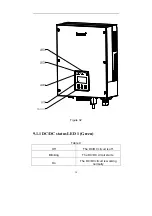8.4
8.4
You
ope
Ca
Mic
Brea
•
P
sho
•
A
•
L
•
P
·
T
In o
4 Conne
4.1 Cond
u must comp
erator.
Model
able (Cu)
cro Circuit
aker (MCB)
Please use m
uld be 14- 2
Area of cros
ength of str
Please refer
The select
order to disc
The PV co
water for a
ection t
ditions fo
ply with the
Table 8 Ca
ST5KT
≥
4mm
10A
multi-core c
25 mm.
s-section re
ripping cabl
to Table 7
ion of micr
connect the
33
onnectors a
a long time.
o Grid (
or AC Co
e connection
able and MC
L ST6K
m
2
≥
4m
10
cable. The d
efers to Tab
le: 10-12 m
to select ou
ro circuit b
inverter wi
are IP68, bu
.
(AC)
onnectio
n requireme
CB Specific
KTL ST
mm
2
≥
0A
diameter of
ble 8.
m.
utput cables
breaker
th the grid,
ut can’t be e
on
ents of your
cation
T7KTL
≥
4mm
2
10A
the cable (u
s.
each inver
exposed to
r network
ST8KTL
≥
6mm
2
10A
unstripped)
ter should
Содержание ST5KTL
Страница 1: ...ST5KTL ST6KTL ST7KTL ST8KTL V2 0...
Страница 2: ......
Страница 5: ...1 1 1 1 2 1 3 1 3 A 1 2 3 1 ST5 8KTL L B ST5 8 1 ST5KTL KTL C 1 L ST6KTL ST7KTL D ST8KTL...
Страница 6: ...1 3 2 2 IEC 617 730...
Страница 7: ...1 3 3 D DC D 3 DC DC 5...
Страница 8: ...4...
Страница 9: ...C TU CQ E UV QC 5 CE TUV CQC...
Страница 10: ...2 2 2 2 1 2 6 2 3...
Страница 11: ...2 3 1 2 3 4 5 6 7 2 6 3 1 2 3 4 5 6 7 6 WiFi GPRS RS485 LCD 7 4 M W R 4 MPPT WiFi RS485 MPPT GPRS PV1 PV2...
Страница 12: ...S 5 ST5K ST5KTL 24kg 8 KTL ST6KT ST6KTL 24kg TL ST7KTL 1 L ST7 24 ST8KTL 7KTL 4kg ST8KTL 24kg...
Страница 13: ...3 A B C D E F G RS 9 2 S485 1 1 4 8 4 2 1...
Страница 14: ...A D G 10 6 B E 6 C F...
Страница 18: ...5 WiFi RS 14 S456 GPRS...
Страница 19: ...6 15 7 7...
Страница 20: ...7 7 1 16...
Страница 21: ...7 2 45 C 2 C 60 C 17 2000 8 15 25 C 11 60 C...
Страница 22: ...7 3 7 4 3 4 4 18 9 10 8mm m...
Страница 23: ...40 8 10mm 45mm m 19 11 12...
Страница 24: ...7 5 5 14 20 13 4...
Страница 25: ...7 6 6 LCD D 21...
Страница 26: ...8 8 8 2 A B C D E F 1 2 RS W S485 WIFI 22 15 7...
Страница 27: ...8 3 8 3 3 P 1 MPPT PV T 23 MPPT PV 16 V1 PV2 MPP PT...
Страница 28: ...MPP 8 3 1 100 V PT 2 17 M DC 23 MC4 MC4 24 PV MPP IP68 4 MPP 22 A V1 PT A DC PV2 MC4...
Страница 29: ...1 2 3 4 5 7 25 17 18 19 7 8 9...
Страница 30: ...6 7 8 2 6 2 9 9NM 26 20 2 0 1 22 23...
Страница 31: ...8 3 3 P PV PV 27 V 110 27 00Vdc O OFF...
Страница 32: ...PV PV PV 24 25 26 IP65 V 28 5 PV 6 PV IP68 OF FF 1 3 2...
Страница 34: ...8 4 2 30 1 5 4 2 5...
Страница 35: ...4 2 2 28 29 31 27 30 30 31 2 29...
Страница 36: ...32 30...
Страница 37: ...9 9 9 1 1 LED 1 1 LED1 Off On 33 LED 31 9 9 M MPPT...
Страница 38: ...9 1 9 1 9 2 1 2 LED2 1 3 LED3 2 LCD Off On Off On LCD 34 10 1 32 0 1 L 30 LCD LCD LCD...
Страница 40: ...9 2 2 2 1 F 1 F01 F09 F10 F11 F13 F14 F15 F16 F13 1 LCD 36 35 12 2013 0 5 2 PV1 PV2 ARM 02 20 18 18 18...
Страница 41: ...F17 F18 F20 F25 F27 F28 F29 F30 F33 F36 F49 F51 F52 F62 F63 F65 F66 37 PV1 PV2 Boost AD ARM...
Страница 42: ...10 10 10 10 RS4 1 2 2 1 RS4 485 RS485 RS485 RS 85 1 38 S485 R 1 1200 S485 0m RJ45 WiFi G GPRS 32...
Страница 43: ...8 RJ45 1 2 3 4 5 6 7 8 RS485 W Webbox 39 36 RS485 37 8 13 8 VCC VCC NC GND GND NC A B 5 RJ45 RJ45 Webbo ox...
Страница 44: ...10 2 2 WiF WiFi WiFi 38 RS48 i W 40 Web 5 USB 39 RS485 WiFi W bbox P PC WiFi PC...
Страница 45: ...Wi Wifi ifi 41 40 W 41 Wifi Wifi Wifi...
Страница 46: ...11 LED3 42 14 LCD...
Страница 47: ...DC 14 C 43...
Страница 48: ...12 12 12 12 13 12 1 2 3 F to 158 4 24 F 44 25 5 70...
Страница 49: ...13 S 400 ST5KTL ST 756 5188 a b c d e T6KTL ST7 45 7KTL ST8K 5 KTL...
Страница 51: ...Solar On Grid Inverter ST5KTL ST6KTL ST7KTL ST8KTL User Manual Version 2 0 EN...
Страница 76: ...24 Figure 12 7 5 Fixed the Inverter on the Wall Mount the inverter to the bracket Figure 13...