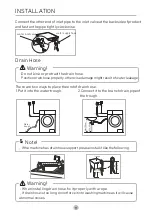Delay
Set the Delay function:
1.
Select a programme; 2.Press the Delay button to choose the time(the delaying time is 0-24 H.);
3.
Press
[
Start/Pause
]
to commence the delay operation
Choose
the
Programme
Start
Setting
time
Delay
Cancel the Delay function:
Press the
[
Delay
]
button until the display be 0H.It should be pressed before starting the
programme. If the programme already started, should switch off programme to reset a new one.
Option
Caution!
• If there is any break in the power supply while the machine is operating,
a
special memory stores the selected programme and when the power is
restarted, the program will continue.
OPERATIONS
Soil
The washing time will increase or decrease after you select it.
Soil Level
Extra
Rinse
The laundry will undergo extra rinse once after you select it.
Pre
Wash
The Prewash function can get an extra wash before main wash,it is suitable for washing the
dust rises to surface of the clothes;You need to put detergent into the Case (I) when select it.
Pre
Wash
Extra Rinse
Speed
Wash
Speed
Was
h
The function can decrease
the
washing
time
.
My
Cycle
To memory the frequently used programme.
After choosing the programme and setting the options, press [Temp.] 3 sec. before start
to wash.
The default setting course is Cotton.
16
Note: Operations are for reference only. Please refer to the actual product
Содержание CIW-10715
Страница 1: ...CIW 10715 COMBI WASHER DRYER...
Страница 16: ...OPERATIONS Control Panel 15...
Страница 21: ...OPERATIONS Programmes are available according to the laundry type Programmes Wash and Dry Quick 15 1h WD 20...
Страница 28: ...27 87A 17th November str 55535 Pylea Thessaloniki CIW 10715 85 60 57...
Страница 29: ...28 80 C...
Страница 33: ......