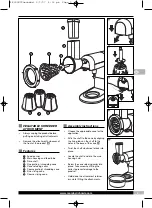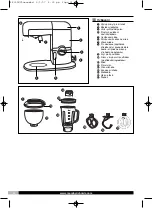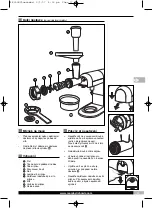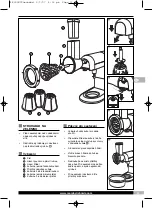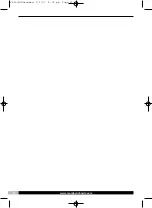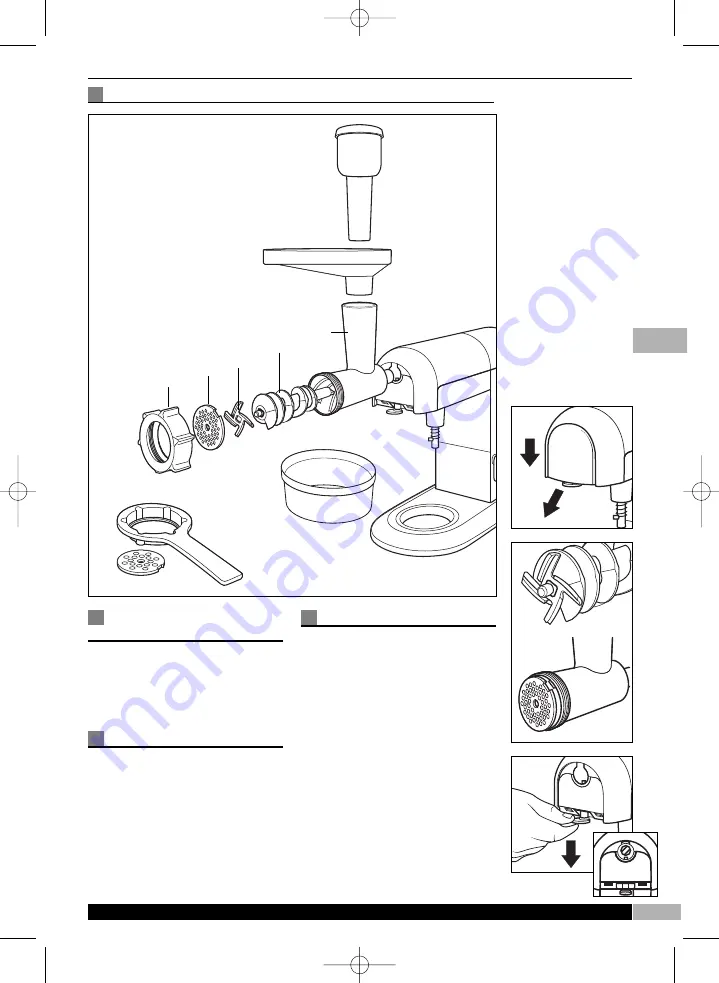
7
www.morphyrichards.com
H
I
J
⁄
¤
‹
fl
fi
›
‡
·
‚
„
ADDITIONAL ATTACHMENTS
(certain models only)
MEAT MINCER
ATTACHMENT
•
Always unplug the product before
putting on or taking off attachments
•
Remove the attachment hub cover at
the front of the product
H
.
Features
⁄
Food Pusher
¤
Food Tray and feed Tube
‹
Mincer body
›
Food advancing screw
fi
Blade
fl
Fine mincer screen
‡
Mincer screen securing collar
·
Spanner
‚
Coarse mincer screen
„
Collector dish
Assembly instructions
•
Fit the cutting blade to the food
advancing screw, ensuring that the
blade is in the correct orientation
(sharp edges facing outwards).
The screw has a square profile which
the blade will locate onto
I
.
•
Fit the screw into the mincer body.
•
Select the appropriate mincer screen
for the application and place over the
end of the shaft.
•
Ensure that the cutout on the screen
locates to the tab on the attachment
body
I
.
•
Fit the mincer screen securing collar.
Take care when fitting the collar to
prevent damage to the product.
g
48955MCZamended 9/1/07 4:32 pm Page 7