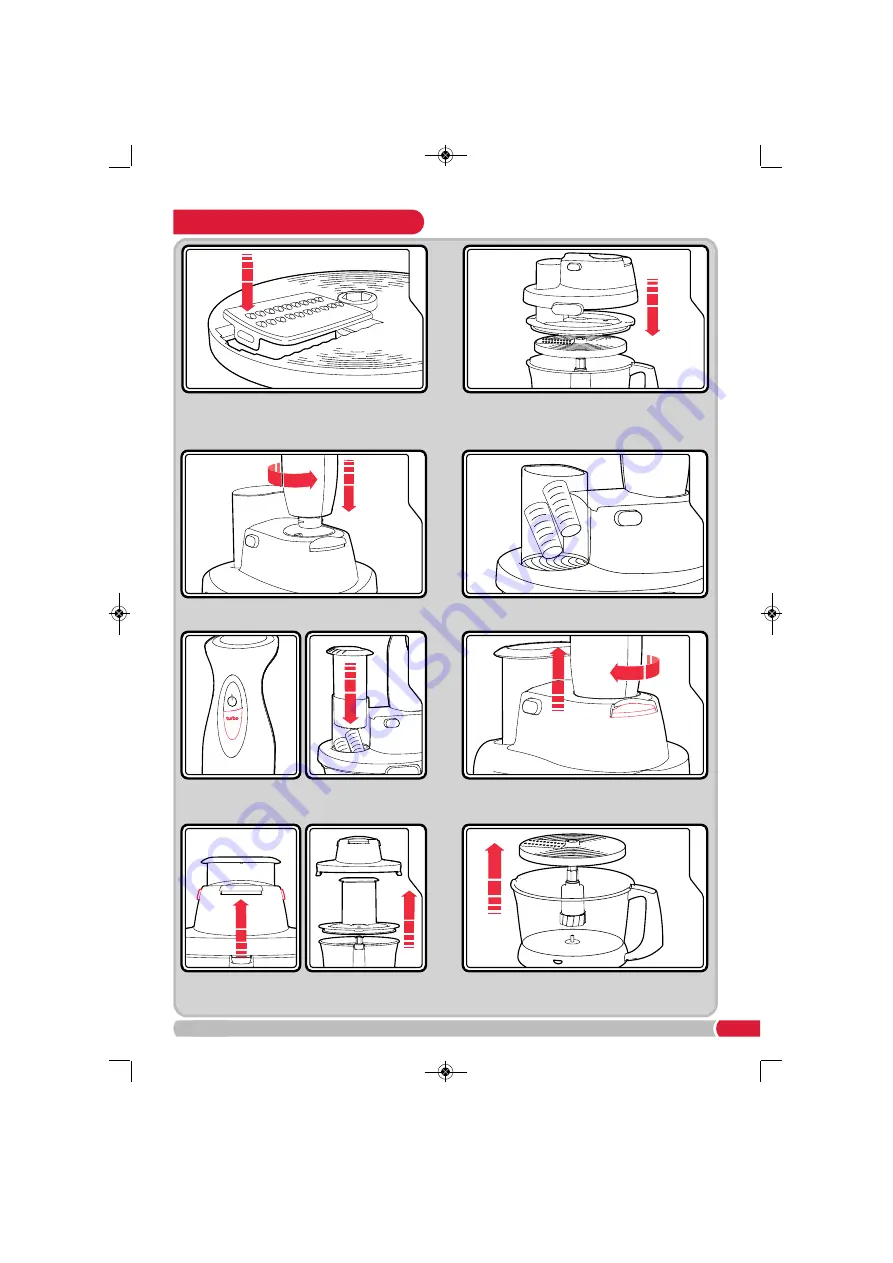
5
4
Place the food into the Feed Tube
(8)
.
3
3
Attach the Main Unit
(1)
to the Cover, twist until
it locks into place with a audible click.
2
Place the Spindle
(15)
, onto the shaft
(16)
in the
Processor Bowl. Place the Grating/Slicing Disc,
Lid
(9)
, and Cover
(12)
, onto the Processor Bowl
(14)
. Press down to lock into place.
1
Attach either the Grating
(19)
or Slicing Blade
(20)
into the Grating/Slicing Disc
(17)
. Ensure
the Blade is correctly located and locked
securely into place.
5
5
Press the Turbo Button
(3)
. Use the Pusher
(7)
to
press the food into the Grating/Slicing Disc.
6
6
Unplug from the mains. Press the Main Unit
Unlock Button
(11)
and twist the Main Unit to
remove.
8
Remove the Grating/Slicing Disc and
Spindle before emptying the Processor Bowl.
7
7
Press the Cover Release Buttons
(10)
to
remove the cover. Remove the Lid.
Using the Grating/Slicing Disc
48917_Layout 1 16/04/2012 15:34 Page 5





























