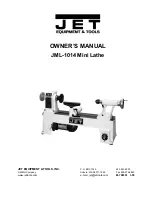A-102 OPERATION PANELS
7-3-5
Setup (Jaw Cutting) Screen
Function selection key
(OFFSET)
[SET UP]
[JAW CUT]
The JAW CUT screen is used for automatically shaping
soft jaws.
Set the shape data of the soft jaws and the cutting
conditions, and the soft-jaw shaping program is
automatically generated.
For details of soft-jaw cutting conditions, refer
Select the head (turret (head 1) or turret 2 (head
2)) to be used for machining by pressing the
HEAD CHANGE switch.
<Transition of soft-keys>
OFFSET
NOTE
WORK
SET UP
GEOM.
WEAR
CUT
MODE
FINISH
ONLY
POS
SET
ROUGH
ONLY
FINISH
ONLY
POS
SET
ROUGH
ONLY
CUT
MODE
CHANGE
POS.
TOOL
LIST
JAW
CUT
F1
F2
F3
F4
F5
F6
F7
F8
F9
F10
F1
F2
F3
F4
F5
F6
F7
F8
F9
F10