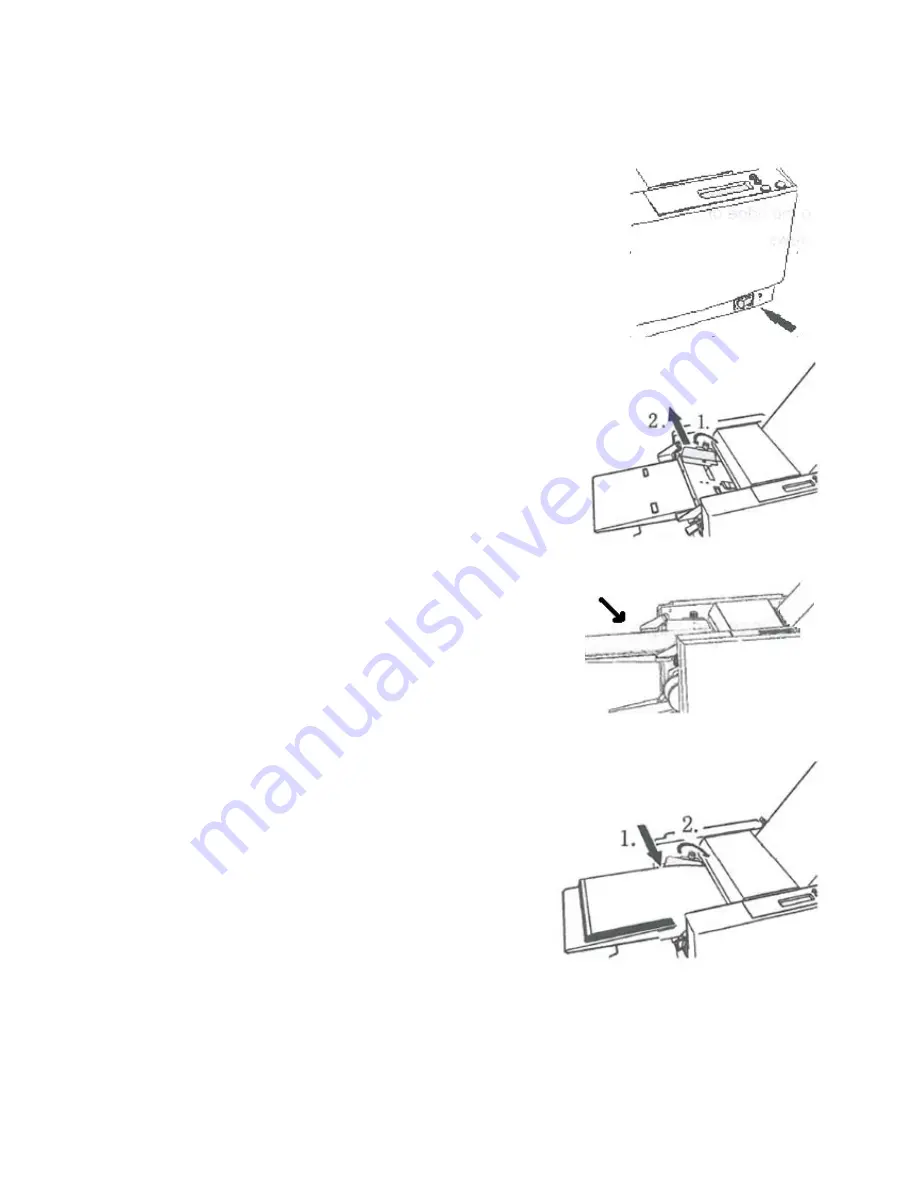
15
Chapter 2
Basic operation
2.1 Switching on
Switch on the machine at the main switch.
2.2 Adjusting the paper width
Release the locking screw of the
paper feeding guidances and adjust
the paper guidances to the paper width.
2.3 Inserting the paper
Press down the paper feeding try.
Insert the stack of paper.
Now adjust the paper width exactly.
Make sure to position the paper centered and
neatly.
Press the side guidance to each side of the paper
lightly and tighten the fixing screws.








































