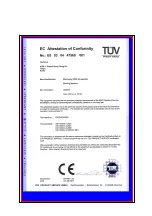Set Temperature
Set desired temperature with button No 4 and No 5
(see above)
The temperature for glue in machine as per factory
delivery is set to 170 degree C. (The typical
standard.)
The measured temperature is shown on display in
steps of 5 degree C
The time between start of cover-pressing onto spine of book until release of book
by opening the clamps which hold the books in cover-Station is adjustable
in 16 steps from 0 to 15.
5. How to set time of Cover- Pressing
Basic Display Version
If power is switched on, the present temperature is
shown in display (LCD).
Shown example = Block Temp: 085 = (degree C)
The desired and set Temperature:
Shown example = Set Temp: 140 = (degree C)
4. How to set Temperature
Set Time of Cover-Pressing or Padding
Display shows in first line:
Block Temp: 085 = actual glue-assy temperature
= (in heating-up-mode)
Display shows in second line:
Vice2-Time: 08 = set for medium time of
pressing and releasing book with cover out of
clamp assy in left position (in cover station)
Set of time of pressing:
Press Button No 14 and choose by button No 2 a
step between 0 and 15 by selecting the best
result.
Содержание KB2000
Страница 30: ...9 Technical Specifications ...
Страница 31: ... ...
Страница 32: ... ...
Страница 34: ...10 Installation of Stand Cabinet Version to be assembled only ...