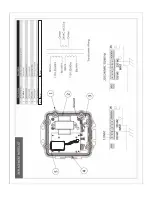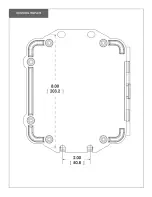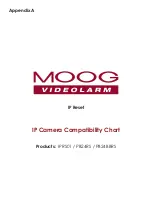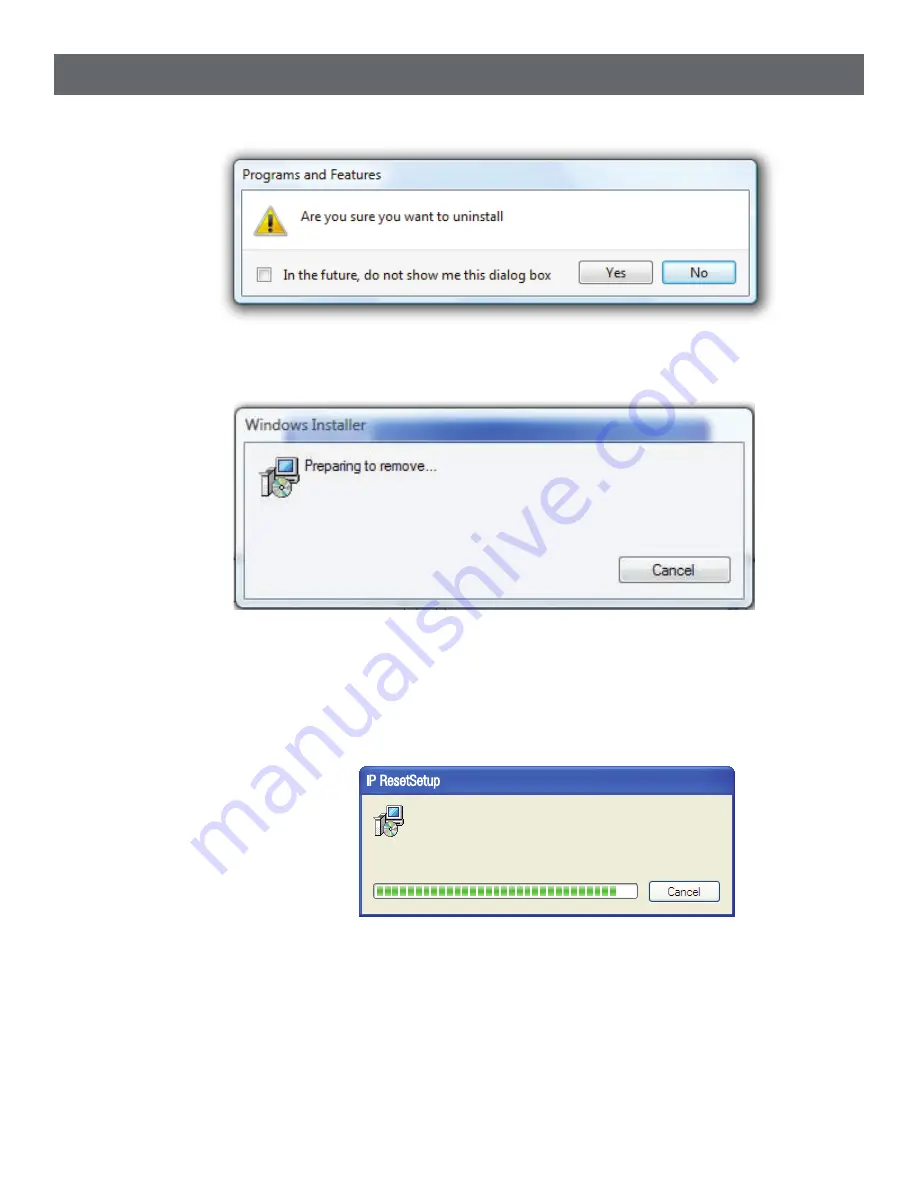
Wait till the above window goes away. At this point the IP Reset Manager Software will have been removed from your computer. You can now proceed
with the software installation.
In response to the confirmation box “Add or Remove Programs” message. Click “Yes”.
Software Installation (For a windows based PC continued)
A window may show up as follows: Let this window run to completion.
Following the above window if you are removing the application from a computer with the Windows Vista operating system, a window (not shown) may
appear with the title “User Account Control”. It will say “An Unidentified Program Wants to Access Your Computer”, if this window appears you should
click “
Allow
”.
While the software is being removed you will
see the following window
IP Reset By Videolarm?
IP ResetSetup
Содержание PB24RS
Страница 18: ...RP70TRAN11 N S IPRS01 IP Reset ...
Страница 19: ......
Страница 20: ...Appendix A IP Reset IP Camera Compatibility Chart Products IPRS01 PB24RS PB24BBRS ...
Страница 21: ......
Страница 22: ......
Страница 23: ......
Страница 24: ......
Страница 25: ......
Страница 26: ......
Страница 27: ......
Страница 28: ......