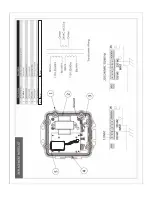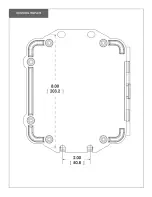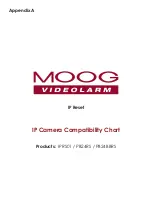Software Installation (For a windows based PC)
If there is a pre-existing version of the IP Reset Manager Software on your computer go to “
Add/Remove Programs
“from the MS Windows Control Panel and
remove it before beginning a new software installation.
To remove a pre-existing IP Reset Manager Installation, go to the Windows “Control Panel” and click on the “
Add or Remove Programs
” software icon. After a few
seconds the following window will appear:
From the “Add or Remove Programs” menu below in Windows XP, select the program “IP Reset”. Click on the “
Remove
” button (See screen shot below)
In response to the confirmation box “Add or Remove Programs” message. Click “Yes”.
IP Reset
In Windows XP/XP PRO
From the “Uninstall or change a program” menu in Windows Vista, double click on the “IP Reset by Videolarm” application.
In Windows Vista
IP Reset By Videolarm
Videolarm
IP Reset By Videolarm
Publisher:
Videolarm
Содержание PB24RS
Страница 18: ...RP70TRAN11 N S IPRS01 IP Reset ...
Страница 19: ......
Страница 20: ...Appendix A IP Reset IP Camera Compatibility Chart Products IPRS01 PB24RS PB24BBRS ...
Страница 21: ......
Страница 22: ......
Страница 23: ......
Страница 24: ......
Страница 25: ......
Страница 26: ......
Страница 27: ......
Страница 28: ......