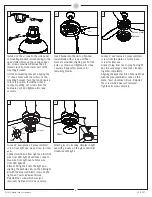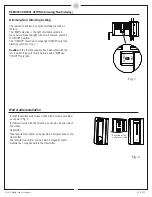9
© 2015 Monte Carlo Fan Company
12/2017
REMOTE CONTROL SETTING and OPERATION
Press the button to get desired fan speed, Low to High and then High to Low
cyclically.
Press the OFF button to turn fan off. Fan speed will maintain last setting if
turned off.
Press this forward/reverse button to get desired airflow direction. Fan must be
running to reverse. It will take about 25 seconds for fan to slow down and
change rotation direction.
Light control button. Press this button quickly to turn light on or off. To dim
light, hold down the button, the light will cycle from bright to dim to bright until
button is released when the receiver is set at “DIM” position. Light will maintain
last setting if turned off.
Note
: Dimming function is not available if the dimming (DIM) and non dimming
(ON/OFF) switch in receiver is set at ON/OFF position.
Useful tips
LED indicator against fan speeds, Fan off, Low speed,
Medium speed, Medium high speed and High speed.
Fig. 5
The buttons on the remote control transmitter control the fan speed and light
as follows. (Fig. 5)
THIS DEVICE COMPLIES WITH PART 15 OF THE FCC RULES OPERATION IS SUBJECT TO THE FOLLOWING TWO
CONDITIONS. (1)THIS DEVICE MAY NOT CAUSE HARMFUL INTERFERENCE AND (2) THIS DEVICE MUST ACCEPT
ANY INTERFERENCE RECEIVED, INCLUDING INTERFERENCE THAT MAY CAUSE UNDESIRED OPERATION.
Содержание 3DIR52 D-V1 Series
Страница 11: ...Dec 2017 V1 edition ...