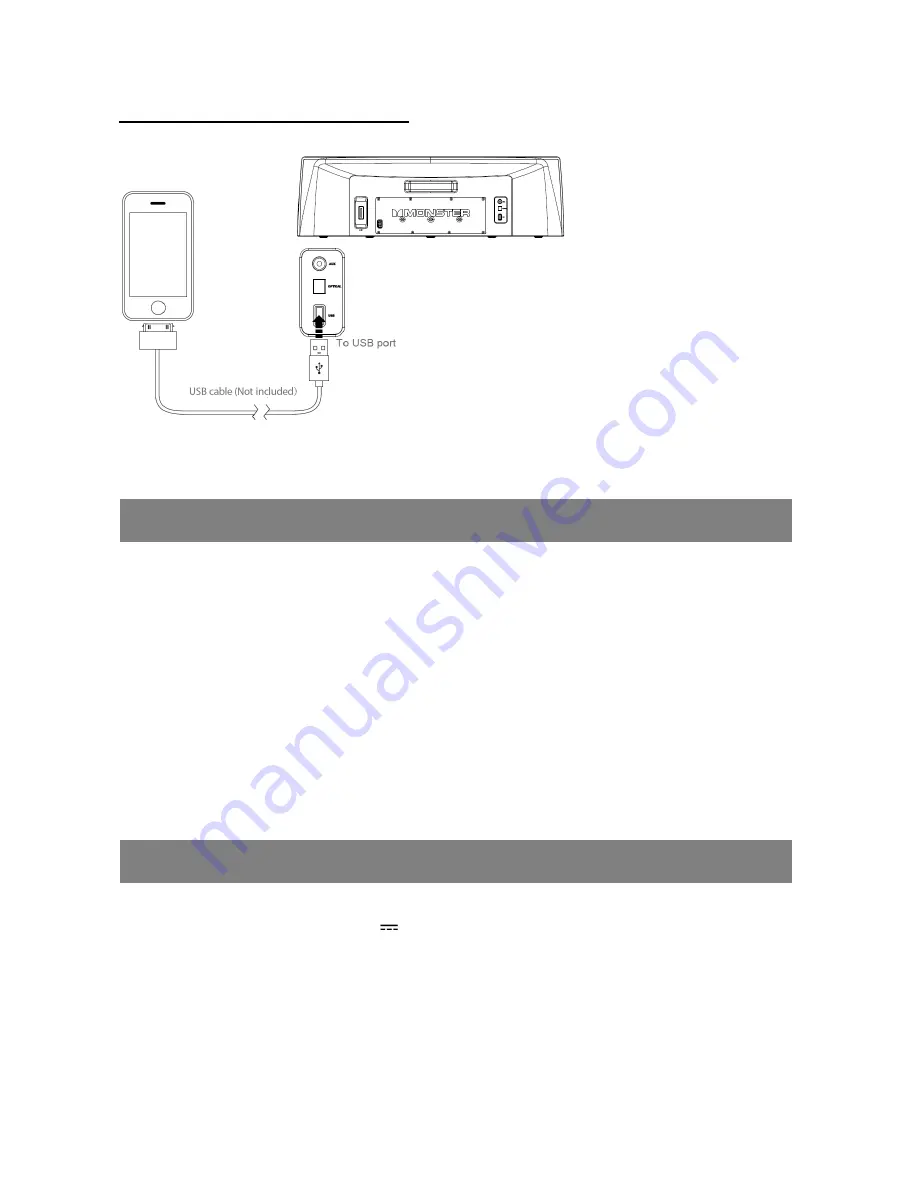
Charging your device with USB port
The USB port on the rear of the unit provides a 5V 2.1Apower output via a USB type ‘A’.
Note:
The USB can only provide a maximum power of 5V 2.1A, do not exceed this voltage
or current as it may cause damage to your unit or device.
There is no power to the unit
Ensure that the Power Switch of wall socket is physically set to the ON position.
Ensure that the AC plug is securely connected to the player and proper wall outlet.
Trouble pairing device/computer with the unit
Make sure you have the latest firmware for your iPhone /iPad/iPod.
Make sure your device is working properly. Check your device’s manual for details on
Bluetooth pairing and linking.
Make sure your device supports the A2DP and AVRCP Bluetooth profiles before
linking/pairing. The player defaults to the last linked device, so a new device may need
to be linked by press and hold the Power/Paring/Source button for pairing other device.
Power supply : AC 100-240V, 50/60Hz
Battery for remote control
: 3V
(CR2025)
Output power : Appr.
350W
max.
Standby mode consumption
: 0.45W
Bluetooth effective distance
: 10meters open air
Bluetooth version
: V2.1+EDR
AUX in jack
: 3.5mm
Troubleshooting
Specification


























